In the world of content management systems (CMS), Strapi is making waves as a powerful, flexible, and developer-friendly option. But what exactly is Strapi, and why is it gaining so much traction? Let’s dive into the details.

Running an online store can be tough, especially when it comes to managing your website’s content. It’s annoying to find mistakes, like typos in product descriptions, and not have an easy way to fix them. Some software makes this even harder by limiting what you can do.
That’s where content management systems (CMS) like Strapi come in. A CMS helps you update and manage your website’s content without needing to be a tech expert. Strapi CMS makes it super simple to keep your online store looking good and up-to-date.
With Strapi, you can easily fix errors, add new features, and keep your website fresh—all without any complex coding. It’s designed to make your life easier, so you can focus on growing your business instead of worrying about your website.
In this guide, you’ll discover how Strapi is helping e-commerce businesses like yours. We’ll talk about the good and the not-so-good parts of using Strapi for your online store. Plus, we’ll show you how to find the right team to help build a simple, effective e-commerce site that will make running your business smoother and help your brand grow.
What is Strapi?
Strapi is an open-source headless CMS, designed to give you complete control over your content and the way it’s delivered. Unlike traditional CMS platforms that are tightly coupled with their front-end presentation layers, Strapi operates independently, allowing you to use any front-end technology you prefer.
Strapi allows you to define content types, manage content through an admin panel, and expose the content via RESTful or GraphQL APIs. It’s highly customizable and offers a flexible architecture that can be tailored to specific needs, whether for websites, mobile apps, or any digital platform. Additionally, Strapi supports a wide range of plugins and integrations, making it a powerful tool for content management in modern, dynamic web applications.
Why Choose Strapi CMS?
The beauty of Strapi lies in its flexibility. Whether you’re a developer, a content creator, or a business owner, Strapi offers a tailored experience that fits your needs. It’s highly customizable, scalable, and designed with the modern web in mind. Plus, with its headless architecture, Strapi allows you to deliver content across multiple platforms—be it websites, mobile apps, or IoT devices.
Understanding the Core Features of Strapi:
Strapi is packed with features that make it a standout choice among CMS platforms. Here’s a closer look at some of the core functionalities.
Open-Source Nature
Being open-source, Strapi gives you the freedom to modify, extend, and even contribute to its codebase. This transparency ensures that you’re not locked into a proprietary system and can tailor the CMS to your exact requirements.
Headless Architecture:
Strapi’s headless architecture is a game-changer. It decouples the backend from the front end, meaning you can choose the best front-end tools for your project. Whether you’re using React, Vue.js, Angular, or even static site generators like Gatsby, Strapi fits right in.
Customizable API:
One of Strapi’s standout features is its customizable API. You can easily extend and customize the API to match your specific needs, whether you’re working with RESTful or GraphQL. This flexibility makes it easier to integrate Strapi with other services and applications.
Role-Based Access Control (RBAC):
Security and access control are critical, especially in enterprise environments. Strapi’s Role-Based Access Control (RBAC) allows you to define granular permissions, ensuring that users only have access to the content and features relevant to their role.
Strapi vs. Traditional CMS:
Strapi’s approach to content management is fundamentally different from traditional CMS platforms. Here’s how it stacks up.
Traditional CMS platforms like WordPress or Joomla are monolithic, meaning the content management and presentation layers are tightly integrated. Strapi, on the other hand, is headless, meaning the content management layer operates independently from the front end. This separation offers greater flexibility and allows for more sophisticated content delivery strategies.
Benefits of a Headless Approach:
A headless CMS like Strapi allows you to deliver content to any device or platform, providing a seamless experience across channels. This is particularly valuable in today’s multi-device world, where content needs to be consistent whether it’s viewed on a website, a mobile app, or even a smartwatch.
Flexibility and Scalability:
Strapi’s headless nature also makes it more scalable than traditional CMS platforms. You can easily manage a growing amount of content and traffic without worrying about the limitations of a monolithic system. Plus, with Strapi, you can scale your infrastructure independently, optimizing costs and performance.
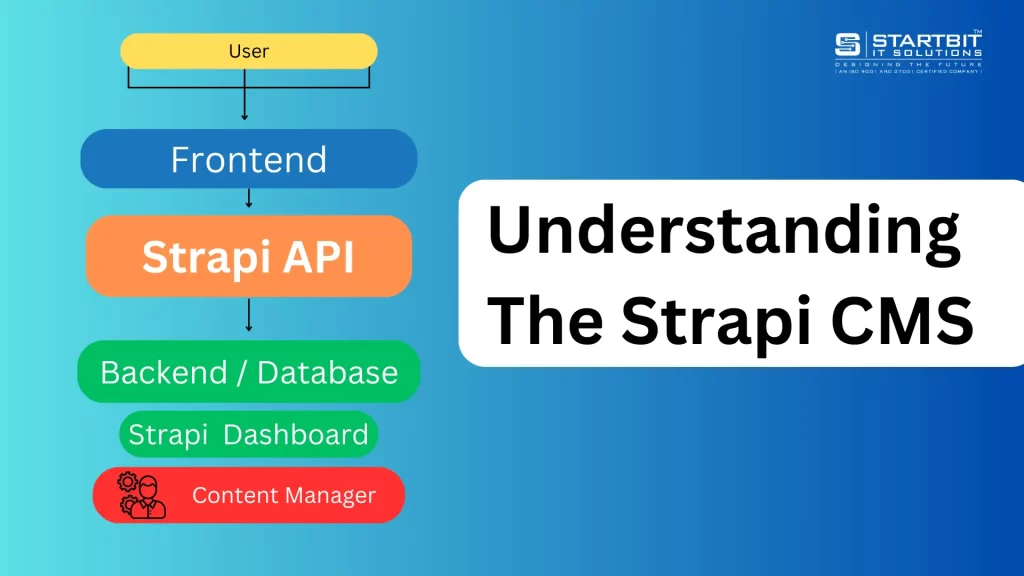
Getting Started with Strapi CMS:
Now that you’re excited about Strapi, let’s talk about how to get started.
Installation Process:
Installing Strapi is a breeze. You can get started with a simple command:
Bash
Copy code
npx create-strapi-app my-project --quickstartThis command sets up a new Strapi project with a SQLite database, perfect for quick development and testing. Of course, you can switch to other databases like MongoDB, PostgreSQL, or MySQL as needed.
Setting Up a New Project:
Once installed, you’ll be greeted with an intuitive admin panel where you can start configuring your project. Strapi’s user-friendly interface makes it easy to define content types, manage users, and set up API endpoints without writing any code.
Initial Configuration:
Before you dive into content creation, take a moment to configure your settings. This includes setting up user roles, defining content models, and configuring plugins that you’ll need for your project.
Creating and Managing Content:
Content management is at the heart of any CMS, and Strapi excels in this area.
Content Types and Models:
In Strapi, content is organized into types and models. You can define your own content types—like articles, products, or user profiles—complete with custom fields and relationships. This makes it easy to structure your content in a way that best fits your needs.
Dynamic Content Management:
Strapi allows for dynamic content management, meaning you can easily create, update, and delete content on the fly. The admin interface is designed for ease of use, so even non-technical users can manage content without needing to touch the code.
Integrating Media Files:
Managing media files in Strapi is straightforward. The built-in Media Library lets you upload, organize, and use images, videos, and documents directly within your content types. You can even integrate with cloud storage services like AWS S3 for scalable media management.
Extending Strapi with Plugins:
One of Strapi’s strengths is its extensibility through plugins.
Available Plugins:
Strapi comes with a variety of plugins out of the box, including authentication, email, and file upload plugins. These plugins extend the functionality of Strapi and make it easier to build complex applications.
Installing and Configuring Plugins:
Installing plugins is as simple as running a command or clicking a button in the admin interface. Once installed, you can configure them to fit your needs, whether it’s setting up OAuth authentication or integrating with a third-party service.
Developing Custom Plugins:
If the available plugins don’t cover your needs, you can develop custom plugins tailored to your project. Strapi’s plugin architecture is designed to be developer-friendly, allowing you to create and integrate new functionalities seamlessly.
Strapi’s API Capabilities:
APIs are at the core of Strapi’s functionality, making it a powerful tool for developers.
RESTful API:
By default, Strapi generates a RESTful API for each content type you create. This API is ready to use out of the box, making it easy to integrate your content with other applications or services.
GraphQL Integration:
For developers who prefer GraphQL, Strapi offers a built-in GraphQL plugin. This plugin allows you to create a flexible and efficient API that only returns the data you need, reducing the overhead.
Conclusion:
Strapi CMS offers a robust, flexible, and developer-friendly solution that can revolutionize how you manage your online store’s content. With its headless architecture, customizable API, and open-source nature, Strapi provides the freedom to build a tailored content management system that aligns perfectly with your business needs. Whether you’re dealing with a small e-commerce site or a large-scale digital platform, Strapi’s scalability and flexibility make it an ideal choice for modern content management.
Building your dream website feels impossible when your CMS keeps slowing you down and holding you back — but with Strapi and expert support from Startbit IT Solutions, you can finally build it your way, without limitations.
At Startbit IT Solutions, we specialize in leveraging the power of Strapi CMS to create custom, scalable solutions for e-commerce businesses.
Our team of experts is here to discuss your project and help you find the best solution to meet your needs. Contact us now to start your journey toward a more efficient and effective online store.


