WordPress released version 3.0 among the many improvements included in the release, now the WordPress community combined WordPress MU into the main WordPress configuration. This process also know as WPMU.
WordPress has made it easier to create multiple WordPress sites on one server with single installtion, Now WordPress website can be installed once, and other blogs can be set up from within the single WordPress dashboard.
To change WordPress from the single install to a WordPress multi-site you need to follow these simple instructions:
- Update the wp-config.php file
- You will need to add this line of code to your wp-config.php
[code]define(‘WP_ALLOW_MULTISITE’, true);[/code] - Choose the way of multi-site whether you want to use sub-domains or sub-directories
- Create your blogs.dir directory. (If using WordPress 3.5+ ignore this as this has been deprecated in WordPress 3.5)
- Add the extra lines your WordPress installation generates (Backend) into your wp-config.php.
- Add the generated mod_rewrite rules to your .htaccess file, replace all old lines there.


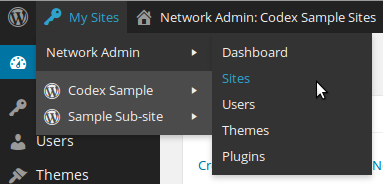
Note: before doing this you can deactivate all plugins, that can reduce any error they may occur during this process.
This video http://www.youtube.com/watch?v=GwGC-_KH0jY is a quick tutorial for how to set up WordPress 3.0 in multi-site mode. The WordPress codex has written instructions if you want to use those as well.
Links
WordPress codex documentation for using multi-site:
http://codex.wordpress.org/Create_A_Network
http://premium.wpmudev.org/manuals/wpmu-manual-2/creating-a-network-to-enable-wordpress-multisite/
Mapping top level domains in multi-site:
http://ottopress.com/2010/wordpress-3-0-multisite-domain-mapping-tutorial/
Courtsy: http://wordpress.org/


Good day! This is my first comment here so
I just wanted to give a quick shout out and say I truly enjoy reading through your blog posts.
Can you suggest any other blogs/websites/forums that deal
with the same subjects? Thanks for your time!
Thankfulness to my father who shared with me regarding this weblog, this webpage is actually awesome.
Is it worth using the meta description on blog posts
then? I heard told me Matt Cutts said to not bother with them a few months ago as they can harm
your rankings
Bookmarked your blog, should help me keep up with your posts
What’s up, its nice paragraph concerning media print, we all
know media is a enormous source of information.