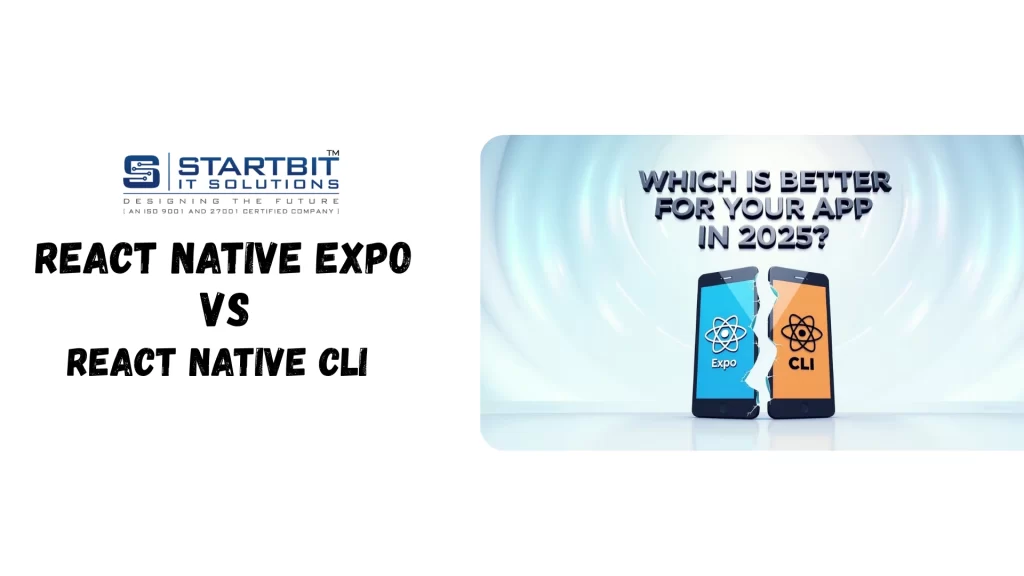
React Native Expo:
Expo is a framework on React Native. It helps to save time as it gives us a starter project with some native modules and folder-based routing. So, we can easily manage both APK and IPA builds.
Using Expo, we can quickly build less complex apps with minimal setup. It comes with many built-in features and libraries that make development easier. It also provides an EAS build platform for over-the-air (OTA) updates.
App Name: Task Manager, Simple Ecommerce Catalog, Music Playlist App
Pros of Expo:
- Less time-consuming
- Inbuilt starter code with structure
- Supports some native modules
- Less configuration needed
- Built-in support for EAS Build and OTA updates
- Simple to use for small-level apps
Cons of Expo:
- Less flexibility due to managed workflow
- Limited native module support for advanced or complex apps
- Build size is usually large
- Splash screen only supports images, not videos like MP4
- Navigation can’t be customized freely
- Difficult to manage role-based access and context API
- Third-Party Native SDKs give errors and do not work properly
- App runs freeze
- Push notification gives an error and does not work properly
React Native CLI:
React Native CLI is the traditional way to build apps for Android and iOS. In this, we can fully customize navigation, structure, and features according to our requirements. It’s better for large-scale or complex apps like Streaming Apps, Background Services, and custom camera features
Pros of React Native CLI:
- More flexibility
- Supports all native modules
- No need for extra tools to generate builds
- Build size is smaller compared to Expo
- Splash screen supports different media types, including videos
- Custom navigation setup as per project needs
- Easy to manage role-based access and context API
- App runs smoother and doesn’t freeze
- Third-Party Native SDKs
- Push notification works easily
Cons of React Native CLI:
- More configuration needed
- The nested navigation setup is more complex
- No built-in OTA update tool like Expo’s EAS
- Development takes more time as we build everything from scratch
When is Expo better?
If you’re building a basic app like a news app, quiz app, or small eCommerce, Expo saves you time.
When is CLI better?
If you want to build a complex app like logistics, streaming, or with custom SDKs, e-commerce, the CLI is more flexible and powerful.
If your app is big, has complex logic, or needs native-level features, React Native CLI is best. We can also use all Expo packages or features in the native CLI.
Conclusion:
Which One Should You Choose — Expo or React Native CLI?
Both Expo and React Native CLI have their unique advantages depending on your app requirements.
Expo is ideal for quick MVPs, prototypes, and lightweight apps like quiz apps, catalog displays, or content-based platforms. It’s beginner-friendly and saves a lot of setup time.On the other hand, React Native CLI is your best choice when building enterprise-level applications, such as logistics platforms, streaming services, or apps that require advanced native integrations and complex business logic.
Still confused about which one suits your project best?
At Startbit IT Solutions, we help businesses choose the right tech stack, whether it’s Expo for rapid development or React Native CLI for scalable, high-performance apps. Our expert mobile development team can guide you through the decision-making process and build apps tailored to your exact needs.
👉 Ready to bring your app idea to life?
Contact Startbit IT Solutions today and let’s build your next mobile app with the right tools and the right team.

