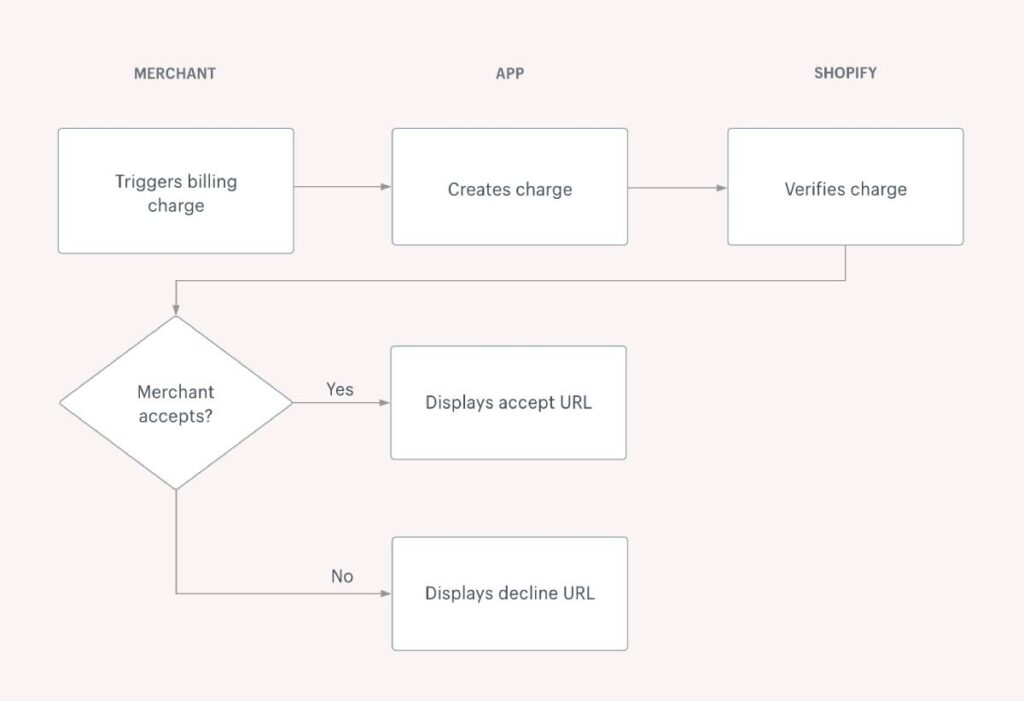
There are four different types of Shopify apps charges:.
- Subscription charges
- App usage charges
- One-time app purchases
- Application credits
Subscription charges
These types of Shopify apps charges are for recurring apps such as monthly subscriptions. These subscription charges appear on regular Shopify subscription bills. We can bill for app subscriptions and app usage as part of Shopify’s 30-day subscription billing period. Does not matter app has a separate 30-day billing cycle, which impacts the charges you’ll see on your Shopify bill. We have invoiced every 30 days for the Shopify subscription and paid in advance for the following 30 days.
For example, if you receive a Shopify invoice on April 5th, then Billing cycle will completed on May 4th. On May 5th, you will be billed for the next month of your app subscription.
In same manner then next payment will held on 4th June.
App usage charges
For this category the charges of Shopify apps vary in amount to be charged. It depends on how much you want to charge to merchant based what usages of app like number of views or clicks or revenue/order amount your app have generated . These charges appear on merchant’s regular Shopify bill. A 30-day billing cycle is followed by Shopify.
NOTE: An app’s billing cycle will not necessarily be the same as Shopify’s 30-day billing cycle.
One-time app purchases
This type of charges is available for specific services provided by an app. These chargess are like (example data) customer, products or order imported from other platform to shopify platform. This category of shopify apps charges are are only billed once. Also the charges are not billed on a recurring basis. Merchant will get separate bills for any one-time app charges. They won’t appear on regular Shopify subscription bill.
After a merchant purchases your app or a feature within your app, the product or feature will always be available to them
Application credits
We receive application credits under specific situations, like when we intend to downgrade a paid app subscription midway through its billing cycle. These credits appear on the Shopify subscription bill and users can use them for forthcoming application charges on Shopify.
If we will upgrade or downgrade the subscription plan with an app. Now the app will prompt us to agree to a new recurring app charge. Because Shopify allows each app can only enable one recurring app charge at a time. We will cancel the current recurring application charge and replace it with the new charge.
When we upgrade the plan by moving from a less expensive charge to a more expensive charge. We increase the charges depending on the difference in price and the remaining number of days in the billing cycle.
App developers can issue app credits to merchants who have the app installed. App developers have the capability to grant app credits to merchants with the app installed. Automatically awarded credits are instantly applied to upcoming app purchases, subscriptions, or usage records.
If we downgrade the plan by moving from a more expensive charge to a less expensive charge. Automatically, Shopify offers us an application credit, determined by the price difference and the remaining days in the billing cycle. We can apply this credit to any future application purchase on Shopify.
Read More: How To Add a Size Chart To Shopify Product Page?
How To Increase app spending limits for usage charges?
Enhancing app spending limits for usage charges within Shopify involves a seamless process that ensures prudent management of your app-related expenses. Shopify boasts a myriad of apps to amplify your store’s capabilities, albeit some employing usage-dependent pricing models linked to your store’s actions. To avert unwelcome fees, Shopify facilitates the establishment of caps for app-related usage expenses.
Here’s a distinctive rundown on how to elevate app spending thresholds for usage charges within Shopify:
- Access Shopify Admin: Initiate by logging into your dedicated Shopify account.
- Navigate to Settings: Within the dashboard, locate and engage the “Settings” tab, subsequently opting for “Billing” or “Billing and subscription.”
- Refine Spending Parameters: Direct your attention towards the dedicated “Spending limits” division.
- Revise Usage Charges: Proceed by selecting the “Edit” option, conveniently positioned beside the intended app necessitating elevated spending limits.
- Tailor Limits Appropriately: Modify the existing cap to an augmented value, accommodating expanded app usage.
- Validate the Adjustments: Ensure the preservation of changes by saving the updated parameters governing the app’s usage-related expenses.
- Foster Operational Flexibility: Amplifying spending limits facilitates uninterrupted app utilization, heightening operational continuity.
- Exercise Vigilant Monitoring: Uphold a vigilant watch over app-related expenditures to foster optimal fiscal administration.
- Align with Scalability: Elevated thresholds aptly align with your business’s expansion prospects and the app’s evolving utility.
- Cultivate Financial Governance: Regularly assess and optimize app consumption patterns, affirming judicious financial control.
How To Get Request an App Refund or Credit?
To seek an app refund or credit from the Shopify App Store, use the “Get support” button to contact the app’s developer. They’ll assess your request based on their refund policy. If the charge was via Shopify, the developer can refund or credit you, documented in your bill. For charges outside Shopify, refunds match the original payment.
- Visit Shopify App Store and find the app.
- Click the app, then “Get support.”
- Share details and message, then “Send message.”
- Responses come to your associated email.
FAQs
Do apps on Shopify cost money?
Yes, apps on Shopify can vary in cost. While certain apps are available for free, others have a price determined by their features and functionalities. It’s essential to explore each app’s listing in the Shopify App Store to determine if there’s a cost associated with it.
Is Shopify app free?
Shopify’s mobile app is available for free download on both the App Store & Google Play Store. Experience Shopify with a complimentary 3-day trial, accessing all the essential tools and services to initiate, manage, and expand your business.
Is GST charged on Shopify fees?
Yes, Shopify charges Goods and Services Tax (GST) on its fees depending on your location and local tax regulations. You should consult local authorities or Shopify’s documentation for specific tax details in your jurisdiction. As Shopify adheres to tax laws & may apply GST to its services in certain regions.
Is Shopify a monthly fee?
Yes, Shopify typically operates on a monthly subscription model. Businesses pay a recurring fee to access and utilize the platform’s e-commerce services and features, tailored to their specific needs. This fee covers various aspects of running an online store, including website hosting, security, support, and access to various tools for managing products, orders, and customers.
Why am I getting charged from Shopify?
Shopify might be charging you for services such as website hosting, online storefront, payment processing, and app subscriptions. These charges ensure smooth operations and access to various e-commerce tools, enhancing your business’s online presence and functionality.
How much commission does Shopify charge on their app store?
Shopify charges a commission of 20% on all sales made through their app store. This commission is taken from the developer’s revenue, not from the customer’s purchase price.
How does Shopify calculate transaction fees?
Shopify calculates transaction fees based on the chosen pricing plan. The higher the plan, the lower the transaction fees. Shopify Payments can also impact the fees – using it might reduce or eliminate transaction fees.

