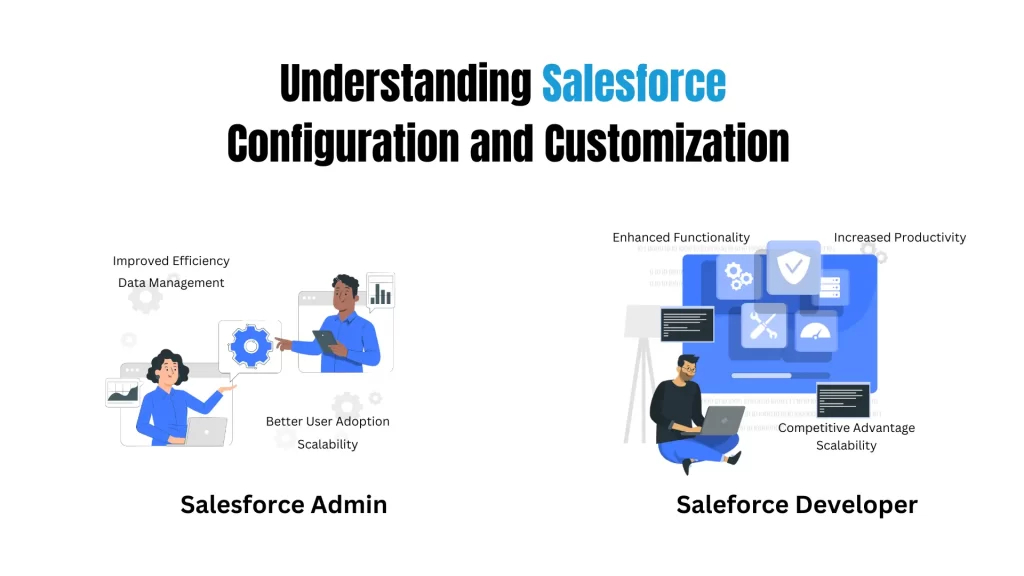
Salesforce, a powerful Customer Relationship Management (CRM) platform, has revolutionized how businesses manage their relationships with customers. But what exactly is Salesforce configuration, and why is it so crucial for businesses? In this article, we’ll delve into the world of Salesforce configuration and customization, exploring their components, benefits, and best practices. Whether you’re new to Salesforce or looking to optimize your current setup, this guide will provide valuable insights.
.
Salesforce Configuration:
.
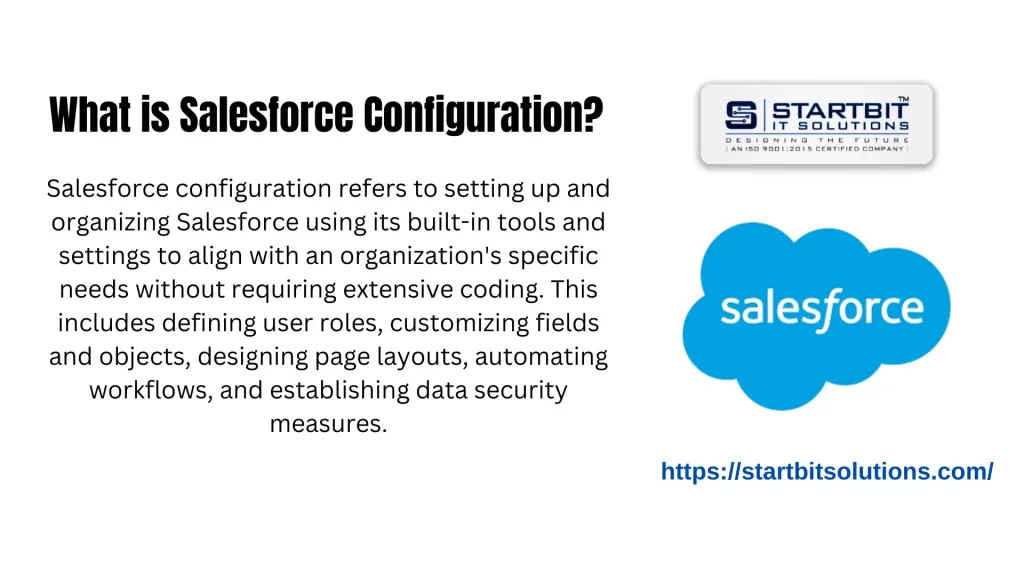
.
1. What is Salesforce Configuration?
Salesforce configuration involves the setup and arrangement of the Salesforce platform to align with a business’s operational needs. This process includes defining user roles, setting up workflows, customizing fields, and establishing data security measures. Configuration is essential as it lays the foundation for efficient use of the CRM, ensuring that the platform meets the business’s specific requirements without extensive coding.
2. Key Components of Salesforce Configuration:
- User Roles and Permissions: Define who has access to what information. This helps maintain data security and streamline workflows.
- Custom Fields and Objects: Tailor the data structure to capture relevant information unique to your business.
- Page Layouts and Record Types: Design the user interface to ensure that users see the most pertinent information based on their roles and tasks.
- Workflow Rules and Automation: Set up automated processes to handle routine tasks, such as sending email notifications or updating records.
- Data Security Settings: Implement security measures to protect sensitive information and comply with regulatory requirements.
3. Benefits of Proper Configuration:
- Improved Efficiency: Streamlined processes and automation save time and reduce manual effort.
- Enhanced Data Management: Customized fields and objects ensure that data is captured accurately and is easily accessible.
- Better User Adoption: A well-configured system is user-friendly, encouraging employees to utilize the CRM fully.
- Scalability: As the business grows, a properly configured Salesforce instance can be easily scaled to accommodate new requirements.
4. Best Practices for Salesforce Configuration:
- Understand Business Processes: Before configuration, thoroughly understand your business processes and objectives.
- Engage Stakeholders: Involve key stakeholders in the configuration process to ensure all needs are met.
- Keep it Simple: Avoid overcomplicating the setup. Focus on essential features and gradually add complexity as needed.
- Document Everything: Maintain detailed documentation of the configuration settings for future reference and training.
- Regular Reviews: Periodically review and update the configuration to align with evolving business needs.
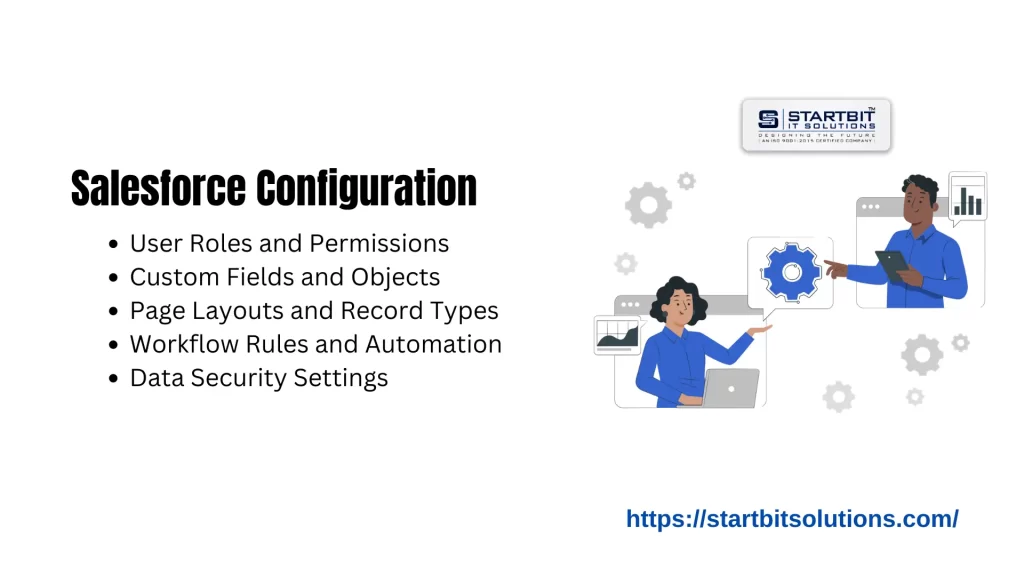
5. Example of Salesforce Configuration:
- Adding or Modifying Fields: Create custom fields to capture additional data specific to your business needs. Modify existing fields to ensure they reflect accurate and current information.
- Adding Apps from AppExchange: Install third-party applications from AppExchange to extend Salesforce functionality. Customize installed apps to integrate seamlessly with your current workflows.
- Creating Record Types: Define different record types for various business processes, ensuring data relevancy. Customize page layouts and picklist values based on the record type.
- Adding Objects or Tabs: Create custom objects to track specific data unique to your organization. Add new tabs for easy access to these custom objects.
- Creating New Permissions: Set up custom permissions to control user access to data and features. Modify existing permissions to adapt to changing security requirements.
- Building New Page Layouts: Design custom page layouts to enhance user experience and data entry efficiency. Assign different layouts to different profiles based on their roles.
- Creating Email Templates: Develop standardized email templates for consistent communication. Use merge fields to personalize emails automatically.
- Creating or Changing Workflows: Automate business processes by creating new workflows. Modify existing workflows to improve efficiency and meet new requirements.
- Building Reports and Dashboards: Design custom reports to track key performance indicators. Create interactive dashboards for a visual representation of data.
- Creating New User Profiles: Develop custom user profiles to assign specific permissions and access levels. Modify existing profiles to accommodate role changes within the organization.
- Changing the User Interface: Customize the Salesforce UI to match your company branding. Adjust the interface layout for better user navigation and experience.
.
Salesforce Customization:
.

.
1. What is Salesforce Customization?
Salesforce customization involves modifying the platform beyond its standard capabilities to meet specific business requirements. This process can include developing custom applications, integrating third-party tools, and writing custom code using Apex, Salesforce’s proprietary programming language. Customization allows businesses to leverage Salesforce’s full potential, making the CRM a true asset tailored to their unique needs.
2. Key Components of Salesforce Customization:
- Custom Applications: Build apps tailored to specific business processes, enhancing functionality and user experience.
- Apex Code: Write custom scripts to automate complex business logic and processes.
- Visualforce Pages: Develop custom user interfaces to meet specific requirements not addressed by standard layouts.
- Lightning Components: Create reusable components for the Lightning Experience to enhance user interaction and interface.
- Integration with Third-party Systems: Connect Salesforce with other tools and platforms to create a seamless workflow across different systems.
3. Benefits of Customization:
- Enhanced Functionality: Custom solutions address specific business needs that standard features cannot.
- Increased Productivity: Tailored tools and automated processes save time and reduce errors.
- Competitive Advantage: Unique customizations can give businesses an edge over competitors by offering capabilities that are not readily available to others.
- Scalability: Custom solutions can grow with the business, adapting to new challenges and requirements.
4. Best Practices for Salesforce Customization:
- Thorough Requirement Analysis: Understand the specific needs that require customization and avoid unnecessary modifications.
- Leverage Out-of-the-Box Features: Use standard features whenever possible before opting for customization.
- Test Extensively: Ensure that customizations are thoroughly tested to avoid disruptions in business operations.
- Maintain Code Quality: Follow best practices in coding and documentation to ensure maintainability and scalability.
- Monitor Performance: Regularly monitor the performance of customizations to identify and address any issues promptly.

5. Example of Salesforce Customization:
- Creating Custom Objects: Developing new objects to store unique data relevant to business needs.
- Designing Custom Reports and Dashboards: Tailoring reports and dashboards to provide specific insights and analytics.
- Developing Visualforce Pages: Building custom pages to enhance the user interface.
- Implementing Process Builder: Automating complex business processes with visual workflows.
- Enhancing Mobile Accessibility: Customizing the Salesforce mobile app for better usability.
- Building Custom API Integrations: Connecting Salesforce with other systems using APIs.
- Customizing Page Layouts: Modifying page layouts to optimize user experience.
- Adding Validation Rules: Ensuring data integrity with custom validation rules.
- Creating Custom Email Templates: Designing email templates for consistent communication.
- Implementing Single Sign-On (SSO): Integrating with authentication systems for seamless user access.
.
Conclusion:
Salesforce configuration and customization are essential for maximizing the platform’s benefits and ensuring it meets the unique needs of your business. At Startbit IT Solutions, we excel in providing tailored Salesforce customization and configuration services that align with your specific business needs. By leveraging our expertise, we ensure that your Salesforce platform is not only optimized for efficiency and productivity but also scalable to support your growth. Whether you require the powerful automation capabilities of configuration or the advanced functionalities of customization, Startbit IT Solutions has the knowledge and experience to deliver solutions that enhance your business operations, improve customer relationships, and drive success. Partner with us to unlock the full potential of Salesforce and achieve your strategic objectives with a platform tailored precisely to your requirements.


