
Salesforce Service Cloud is a popular and powerful platform designed to help businesses improve their customer service. As part of the larger Salesforce system, Service Cloud allows companies to provide great customer experiences through a fully integrated and flexible platform. In this guide, we will break down the key features, benefits, and special tools that make Salesforce Service Cloud a must-have for businesses wanting to enhance their customer service.
What is Salesforce Service Cloud?
Salesforce Service Cloud is a customer relationship management (CRM) platform specifically designed to enhance customer service. It allows businesses to streamline their service processes by automating workflows, optimizing agent productivity, and providing multi-channel support.
Salesforce Service Cloud is a platform that helps businesses manage customer service more efficiently. It allows companies to handle customer inquiries, support cases, and feedback from different channels like phone, email, chat, social media, and self-service portals.
The platform uses automation and AI to make things faster and easier for customer service teams. With these tools, agents can respond quickly and accurately to customer issues, helping improve customer satisfaction and build loyalty. By streamlining service processes, Service Cloud helps businesses deliver better support and keep customers happy.
Key Features of Salesforce Service Cloud:
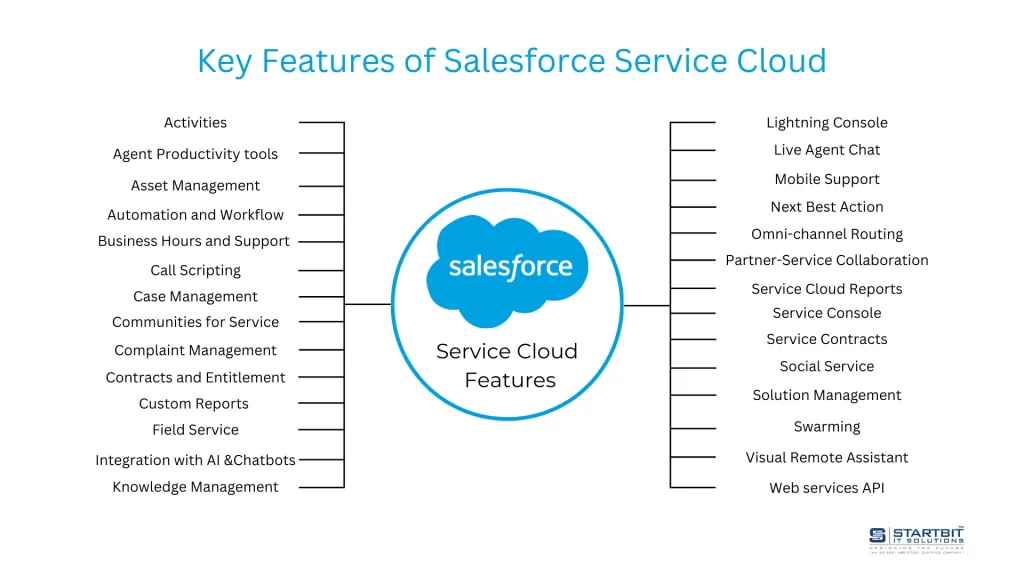
Omni-channel Routing:
Omni-channel routing automatically sends customer questions or issues to the right agent based on the agent’s skills and availability. It ensures that customer inquiries from email, phone, chat, or social media are handled efficiently by the right person.
Activities:
Activities help keep track of all customer interactions, such as phone calls, emails, meetings, or tasks. It lets service agents stay organized, manage their schedules, and easily see what actions have been taken or need to be taken for each customer.
Agent Productivity Tools:
These tools make it easier for agents to work efficiently. With shortcuts, AI suggestions, and automation, agents can complete tasks faster, reduce mistakes, and focus on solving customer issues rather than handling routine tasks.
Asset Management:
Asset management lets agents track products or services a customer has bought. It shows important details like service history and warranties, helping agents understand the customer’s situation and provide the right support.
Automation and Workflow:
This feature automates routine tasks like assigning customer issues to the right agent, sending reminders, or escalating issues. It ensures that nothing is missed and saves agents time, allowing them to focus on more important tasks.
Business Hours and Support Holidays:
You can set your organization’s working hours and holidays. This helps manage when customer requests are handled and impacts how urgent cases are managed, ensuring requests are handled within business hours.
Call Scripting:
Call scripting provides agents with pre-written scripts to follow during customer interactions. This ensures that every agent gives the right information and maintains consistent service quality, especially for complex situations.
Case Management:
Case management is how Service Cloud handles customer questions or problems (called “cases”). It allows agents to log, track, and resolve these cases efficiently, automatically routing them to the right person or team.
Communities for Service:
Salesforce lets companies create online communities where customers can ask questions, find answers, or share experiences with other users. These communities provide self-service options and reduce the need for agents to answer common questions.
Complaint Management:
This feature helps businesses efficiently track and resolve customer complaints. By ensuring each complaint is handled properly and on time, it boosts customer satisfaction and builds trust.
Contracts and Entitlements:
This feature manages service agreements like warranties or subscriptions. It ensures agents know what level of support a customer is entitled to and helps them provide the correct service based on these agreements.
Custom Reports and Dashboards:
Service Cloud lets businesses create custom reports and dashboards to track how well their customer service is doing. They can measure things like how fast cases are resolved or how happy customers are with the service, allowing businesses to make improvements.
Field Service:
Field Service allows companies to manage technicians or agents who work outside the office. It helps with scheduling visits, assigning tasks, and optimizing on-site services, ensuring technicians arrive on time and have all the information they need to help the customer.
Integration with AI and Chatbots:
Salesforce uses its AI called Einstein to provide smart suggestions and automate tasks. Chatbots can handle simple customer questions and pass on more complicated issues to human agents. This makes service faster and more efficient.
Knowledge Management:
Knowledge management allows companies to create a library of helpful articles or solutions that both customers and agents can use. It saves time by providing quick answers to common questions or issues, reducing the need for customers to wait for agent support.
Lightning Console:
The Lightning Console is a unified workspace where agents can see everything they need to assist customers—such as case details, customer history, and relevant tools—making their work faster and more organized.
Live Agent Chat:
This feature lets customers chat with agents in real time via a website or app. It offers instant support, enabling agents to resolve issues quickly while customers receive immediate help without needing to call.
Mobile Support:
Service Cloud works on mobile devices, allowing agents to help customers even when they’re not at a computer. Customers can also access self-service options or chat with agents from their mobile phones.
Next Best Action:
Einstein AI analyzes customer data and suggests the next best action for agents to take. It could recommend upsell opportunities, offer solutions, or highlight potential problems before they arise, improving both customer satisfaction and business results.
Partner-Service Collaboration:
This feature helps businesses collaborate with partners to solve customer issues. Partners can access and contribute to cases, making it easier to resolve problems together, especially for complex cases requiring input from multiple parties.
Service Cloud Reports and Dashboard:
These reports and dashboards show real-time insights into how well the service team is performing. Managers can track key metrics like case resolution time, customer satisfaction, and agent performance to improve service.
Service Console:
The Service Console is the primary workspace where agents handle customer cases. It provides a centralized view of everything an agent needs to solve customer problems, including customer history, open cases, and support resources.
Service Contracts and Entitlements:
Service contracts and entitlements ensure that agents follow the agreed service levels for each customer. It helps agents understand what services a customer is entitled to based on their contract, like warranty support or subscription services.
Social Service:
Social Service allows companies to manage customer service requests from social media platforms like Facebook or Twitter. Agents can respond to customers directly from these platforms, ensuring quick resolution to complaints or inquiries.
Solution Management:
Solution management helps businesses create and manage a database of solutions for common customer issues. These solutions can be reused by agents or offered to customers as self-service options, speeding up problem-solving.
Swarming:
Swarming is a collaborative approach where multiple experts from different teams come together to solve a customer issue. It’s particularly useful for handling complex or urgent cases that require specialized knowledge.
Telephony Integration (CTI) and Service Cloud Voice:
Salesforce integrates with phone systems so agents can make and receive calls directly from Service Cloud. Service Cloud Voice combines phone and digital channels, allowing agents to access all customer information and history during calls.
Visual Remote Assistant:
Visual Remote Assistant allows agents to help customers through a live video feed. This is especially useful when troubleshooting equipment or providing step-by-step guidance for fixing an issue without sending a technician on-site.
Web Services API:
The Web Services API allows companies to connect Service Cloud with other software or systems they use. It ensures smooth data flow between different platforms, helping businesses automate processes and share information efficiently.
Web-to-Case and Email-to-Case:
These features automatically create a case in Service Cloud when a customer submits a request through a web form or email. It ensures that no customer inquiry is missed and allows businesses to track and manage these cases from start to finish.
How Salesforce Service Cloud Transforms Customer Service:
Salesforce Service Cloud transforms traditional customer service by empowering agents with cutting-edge tools and technologies. Here are a few ways Service Cloud is changing the customer service landscape:
Personalization at Scale
Service Cloud leverages customer data from various touchpoints to provide personalized service experiences. By having a complete view of each customer’s history and preferences, agents can offer tailored solutions, leading to more meaningful and impactful interactions.
Real-Time Collaboration
The platform facilitates real-time collaboration between service teams. With Salesforce’s Chatter tool, agents, managers, and stakeholders can communicate seamlessly within the platform, ensuring that every case is handled with the most up-to-date information.
Consistent Multi-Channel Experiences
Salesforce Service Cloud ensures customers receive a consistent experience across all service channels. Whether interacting via live chat, email, or phone, customer data is synchronized, allowing agents to pick up where the conversation left off, without needing the customer to repeat information.
AI-Powered Automation
With Einstein Bots and AI automation, Salesforce Service Cloud handles routine tasks, such as answering frequently asked questions and processing common requests. This automation allows service teams to focus on more complex customer inquiries, ensuring faster response times and higher customer satisfaction.
Conclusion:
Salesforce Service Cloud is a comprehensive solution that empowers businesses to elevate their customer service experience through its advanced features like omnichannel support, AI-driven automation, and insightful analytics. By leveraging these tools, organizations can boost agent efficiency, streamline operations, and foster customer satisfaction, ultimately gaining a competitive advantage.
At Startbit IT Solutions, we help businesses unlock the full potential of Salesforce Service Cloud through our expert consulting and tailored implementation services. Our experienced team ensures seamless integration and customization, allowing you to harness the power of Salesforce to enhance your customer service operations and drive business success.
Contact us today to learn how Startbit IT Solutions can help you achieve your Salesforce goals and revolutionize your customer service.

