Welcome to the dynamic world of WordPress, a revolutionary platform that has transformed the landscape of website creation and content management. As the most popular Content Management System (CMS) globally, WordPress development empowers millions of individuals and businesses to build and manage their online presence with ease.
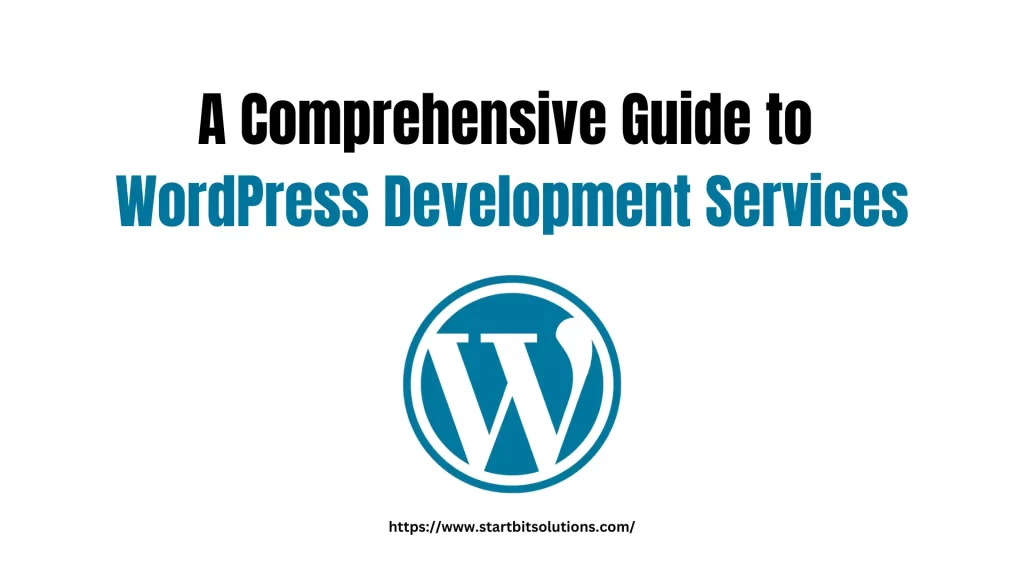
In the fast-paced digital landscape, having an online presence is crucial, and WordPress stands as a beacon of versatility and user-friendliness. In this comprehensive guide, we, as seasoned SEO experts, unravel the intricacies of WordPress optimization, providing you with actionable insights to catapult your website to the top of Google’s search results.
WordPress is a powerful tool for growing and making your presence felt in the online world – over 42.3% of websites on Google are powered by WordPress.
What Is WordPress?
WordPress stands as a freely available content management system (CMS) renowned for its open-source nature. This dynamic platform caters to a diverse audience, especially those lacking coding expertise but eager to construct websites and blogs. Remarkably, the software comes with a price tag of zero, allowing universal installation, utilization, and customization without incurring any costs. Whether you’re a seasoned developer or a novice in the digital realm, WordPress offers an inclusive and cost-free solution for bringing your online vision to life.

Why Use WordPress?
WordPress is a widely used content management system (CMS) known for its user-friendly interface and versatility. It has become the go-to platform for individuals and businesses looking to establish an online presence. Here are some key reasons why WordPress is a popular choice:
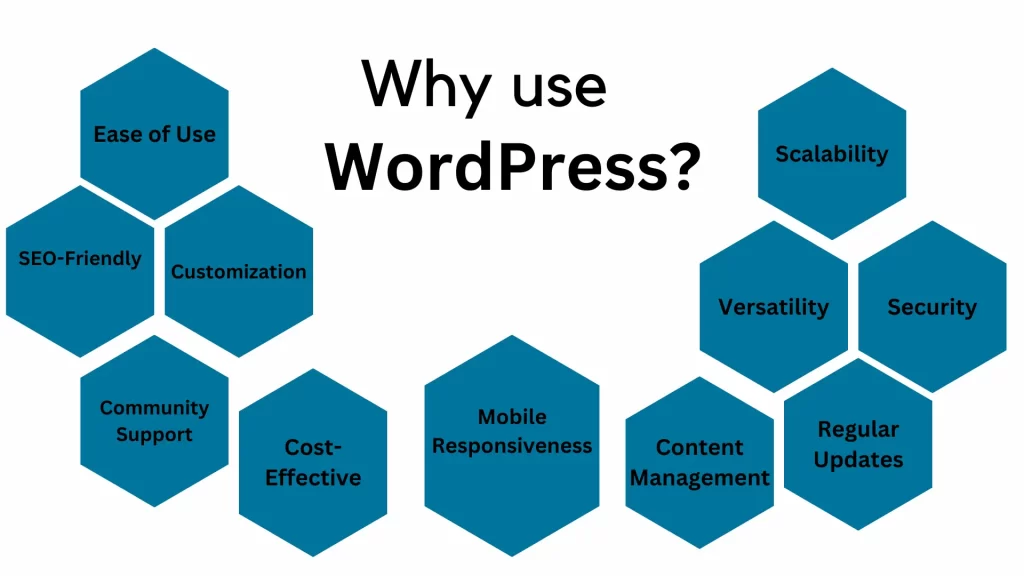
- Ease of Use: WordPress is renowned for its intuitive and user-friendly interface. It doesn’t require advanced technical skills, making it accessible for beginners to create and manage websites.
- Customization: With a vast library of themes and plugins, users can easily customize the look and functionality of their websites. Whether you’re creating a blog, portfolio, or e-commerce site, WordPress offers flexibility to meet diverse needs.
- Community Support: WordPress boasts a large and active community of users, developers, and contributors. This means extensive documentation, forums, and tutorials are readily available, making problem-solving and learning easier for users at all levels.
- SEO-Friendly: Search engine optimization (SEO) is crucial for online visibility. WordPress is inherently designed with SEO best practices in mind, allowing users to optimize content easily and improve their site’s search engine rankings.
- Scalability: WordPress can accommodate websites of various sizes and complexities. Whether you’re starting with a simple blog or expanding to a large-scale e-commerce platform, WordPress can scale to meet your evolving needs.
- Regular Updates and Security: WordPress is actively maintained and updated, ensuring that it stays secure and up-to-date with the latest web standards. Additionally, there are numerous security plugins available to enhance the platform’s resilience against potential threats.
- Content Management: Managing and organizing content is straightforward with WordPress. The platform’s editor allows users to create and publish content with ease, and the built-in media library simplifies the management of images, videos, and other media files.
- Mobile Responsiveness: In an era where mobile browsing is prevalent, WordPress themes are designed to be responsive, ensuring a seamless user experience across various devices.
- Cost-Effective: WordPress is open-source software, meaning it’s free to use and modify. While there might be costs associated with premium themes or plugins, the core functionality is accessible without a significant financial investment.
- Versatility: WordPress supports a wide range of website types, from blogs and business sites to portfolios and online stores. Its adaptability makes it a versatile choice for individuals and businesses across different industries.
What type of website can you create on WordPress?
WordPress is a versatile content management system (CMS) that can be used to create a wide variety of websites. Here are some types of websites for which WordPress is particularly well-suited:
- Blogs: WordPress originated as a blogging platform and is still widely used for this purpose. It offers a user-friendly interface for creating and managing blog posts, making it an excellent choice for individuals, hobbyists, and professional bloggers.

- Business Websites: Many businesses use WordPress to build their official websites. It provides a range of themes and plugins that allow businesses to showcase their products or services, share company information, and engage with their audience.
- E-commerce Stores: WordPress, in combination with the WooCommerce plugin, is a powerful solution for creating online stores. It enables users to set up product pages, manage inventory, and handle transactions securely.
- Portfolio Websites: Artists, photographers, designers, and other creative professionals often use WordPress to create portfolio websites. The platform’s flexibility allows users to showcase their work in a visually appealing manner.
- News and Magazine Sites: WordPress supports the creation of news and magazine websites, allowing publishers to organize and display content in a structured way. There are themes specifically designed for news websites that provide a clean and organized layout.
- Educational Websites: WordPress is suitable for building educational websites, including school or college websites, e-learning platforms, and online course platforms. It allows for easy content management and user interaction.
- Nonprofit and Charity Websites: Many nonprofit organizations use WordPress to create websites that effectively communicate their mission, showcase projects, and facilitate online donations. There are themes and plugins designed for nonprofit use.
- Community and Forum Websites: WordPress supports community-building features, and with plugins like bbPress, users can create forums and discussion boards. This is useful for building online communities around specific interests or topics.
- Personal Websites: Individuals looking to create a personal website, such as a resume site, a personal blog, or a digital portfolio, can benefit from the simplicity and customization options offered by WordPress.
- Event Websites: Whether it’s a conference, wedding, or any other event, WordPress can be used to create event websites. Users can share event details, handle registrations, and provide updates.
- Real Estate Websites: WordPress, along with specialized real estate themes and plugins, is used to build websites for real estate agencies or individual agents to showcase property listings and facilitate communication with clients.
- Restaurant Websites: Restaurants and cafes can use WordPress to create websites that feature their menu, location, and contact information. There are themes designed specifically for the restaurant industry.
WordPress’s popularity and extensive community support make it a go-to choice for a wide range of website types. Its scalability and flexibility make it adaptable to the needs of both beginners and experienced web developers.
What are the differences between WordPress.org and WordPress.com?
WordPress.org and WordPress.com are both platforms associated with the WordPress content management system (CMS), but they have distinct differences.
WordPress.org:
- Self-Hosted: With WordPress.org, you download and install the WordPress software on your own web server. This means you have full control over your website and its content.
- Customization: You can use custom themes and plugins, modify the code, and have complete flexibility in designing your website.
- Costs: While the WordPress software itself is free, you’ll need to pay for a domain name and web hosting. However, this allows for more control and ownership of your site.
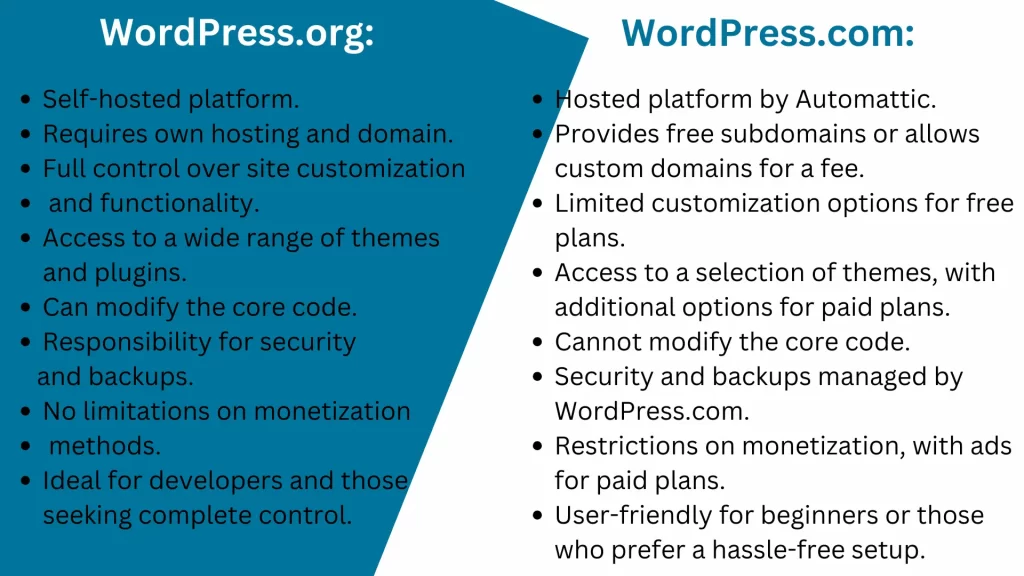
WordPress.com:
- Hosted Service: WordPress.com is a hosting service provided by Automattic, the company behind WordPress. Your website is hosted on their servers, and you can create a site without dealing with the technical aspects of hosting.
- Limited Customization: The customization options are more restricted compared to WordPress.org. You can choose from available themes and use a limited set of plugins, but you can’t install custom themes or upload plugins of your choice.
- Free and Paid Plans: WordPress.com offers free plans with a subdomain (e.g., yoursite.wordpress.com) but also provides paid plans with custom domain names, more storage, and additional features.
Key Differences:
- Control: WordPress.org provides more control over your website, allowing you to modify code, use custom themes and plugins, and have complete ownership. WordPress.com is more user-friendly but has limitations on customization.
- Cost: While WordPress.org can have associated costs for hosting and domain, WordPress.com has both free and paid plans with varying features.
- Flexibility: If you need a highly customized and flexible website, WordPress.org is the better choice. If simplicity and ease of use are more important and you don’t need extensive customization, WordPress.com might be suitable.
What is needed for a WordPress website setup?
Setting up a WordPress website involves several steps. Here’s a basic guide to help you get started:
- Domain Name: Choose and register a domain name for your website. You can use domain registration services like GoDaddy, Namecheap, or others.
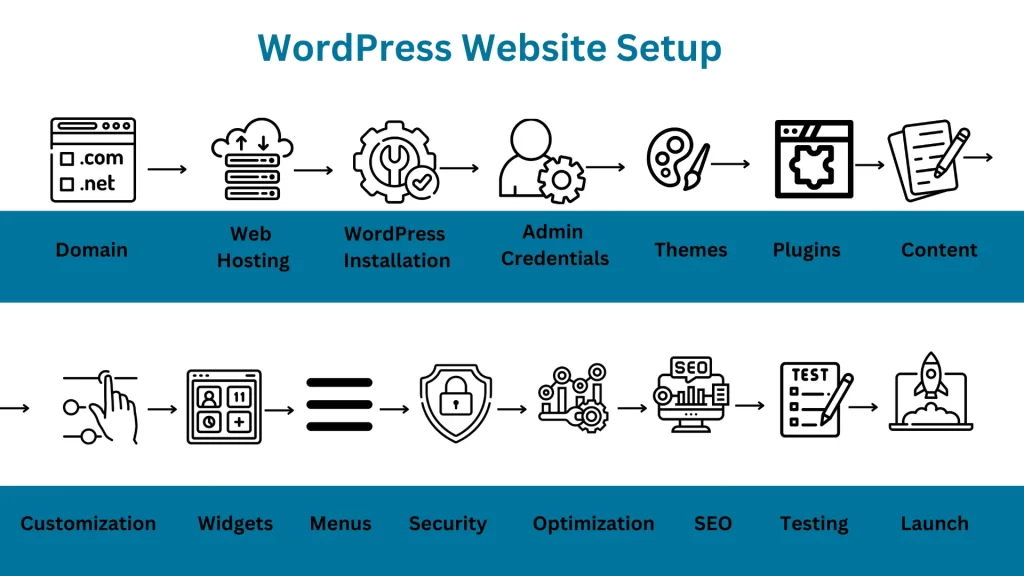
- Web Hosting: Select a reliable web hosting provider. Popular choices include Bluehost, SiteGround, and HostGator. Many hosting providers offer one-click WordPress installation.
- WordPress Installation: Most hosting providers offer an easy one-click installation process for WordPress. Follow the instructions provided by your hosting platform to install WordPress on your domain.
- Admin Credentials: After installation, create an admin account with a strong password. This account will be used to manage your WordPress website.
- Themes: Choose a WordPress theme that suits your website’s purpose. You can find free themes within the WordPress dashboard or purchase premium themes from third-party websites.
- Plugins: Install essential plugins to enhance functionality. Common plugins include Yoast SEO for search engine optimization, Akismet for spam protection, and W3 Total Cache for performance optimization.
- Content: Start adding content to your website. Create pages such as Home, About Us, Contact, and any other relevant pages. Write and publish blog posts if your website includes a blog.
- Customization: Customize the appearance of your website using the WordPress Customizer. Adjust colors, fonts, and other settings to match your brand or personal preferences.
- Widgets: Utilize widgets to add additional elements to your website’s sidebar, footer, or other widgetized areas.
- Menus: Create navigation menus to help users easily navigate through your website. You can do this in the WordPress dashboard under “Appearance” > “Menus.”
- Security: Enhance your website’s security by installing a security plugin, setting up regular backups, and using strong passwords. Wordfence and Sucuri are popular security plugins.
- Optimization: Optimize your website for performance by compressing images, enabling browser caching, and using a caching plugin like W3 Total Cache.
- SEO: Optimize your content for search engines using SEO best practices. Consider using an SEO plugin like Yoast SEO to help with on-page optimization.
- Testing: Test your website on different devices and browsers to ensure it looks and functions correctly. Check for broken links and optimize loading times.
- Launch: Once you are satisfied with your website, it’s time to launch it for the public to see. Promote it through social media and other channels to drive traffic.
What Are WordPress Themes?
WordPress themes are pre-designed templates that determine the overall look and feel of a WordPress website. They are a crucial aspect of the WordPress platform, allowing users to easily change the appearance of their websites without altering the site’s content or functionality.
A WordPress theme includes various elements such as the layout, color schemes, fonts, and styles, providing a consistent design framework for the entire website. Themes are essential for creating a visually appealing and cohesive online presence, as they help define the structure and presentation of content.
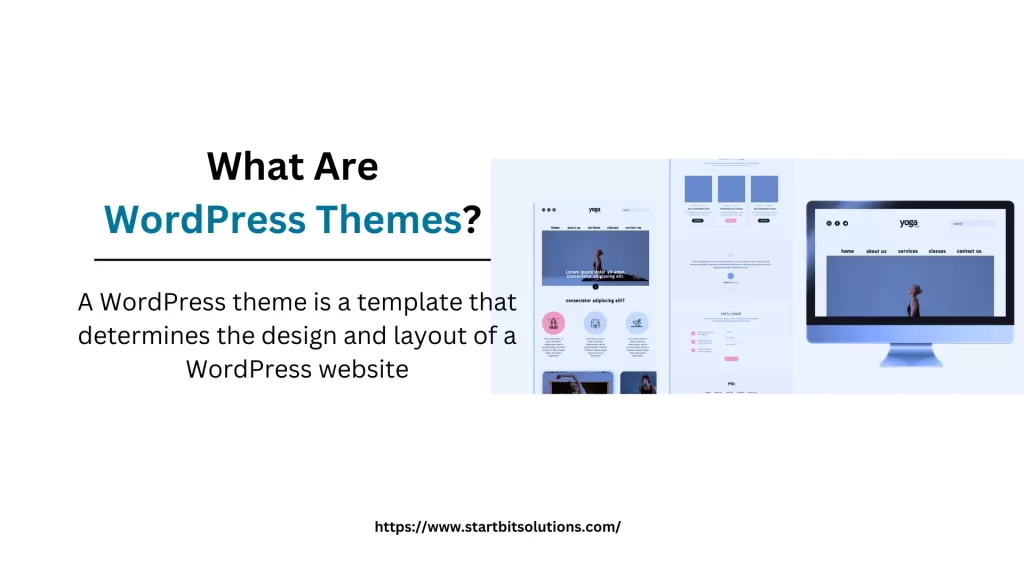
WordPress users can choose from a wide range of free and premium themes, each catering to different industries, purposes, and design preferences. Some themes are highly customizable, allowing users to modify the appearance through the WordPress Customizer or theme settings. Others come with built-in features and design elements tailored to specific types of websites, like blogs, portfolios, e-commerce stores, or corporate sites.
Themes play a crucial role in user experience, website performance, and responsiveness across different devices. They simplify the process of website design and make it accessible to individuals with varying levels of technical expertise. Users can switch between themes easily, giving them the flexibility to experiment with different designs until they find the one that best suits their needs.
Some examples of free WordPress themes:
- Twenty Twenty-One: This is the default WordPress theme for the year 2021. It is a versatile and clean theme suitable for a wide range of websites.
- Astra: Astra is a lightweight and highly customizable theme that works well for various types of websites, including blogs, portfolios, and business sites.
- OceanWP: OceanWP is a multipurpose theme with a focus on speed and performance. It comes with a range of features and customization options.
- GeneratePress: GeneratePress is a fast, lightweight theme with a modular structure, allowing users to enable only the features they need. It’s suitable for various types of websites.
- Neve: Neve is a modern and mobile-friendly theme with a focus on performance. It is suitable for small businesses, startups, and online stores.
- Hestia: Hestia is a one-page theme suitable for businesses, agencies, and startups. It comes with a modern design and integrates with popular page builders.
- ColorMag: ColorMag is a theme specifically designed for news, magazines, and publishing websites. It has a responsive layout and various customization options.
- Zakra: Zakra is a flexible and multipurpose theme suitable for various websites. It comes with multiple starter templates for quick setup.
- Sydney: Sydney is a business theme with a full-screen slider, custom widgets, and a clean design. It is suitable for freelancers, agencies, and businesses.
- Hueman: Hueman is a magazine-style theme with a focus on content and readability. It’s suitable for blogs, magazines, and news websites.
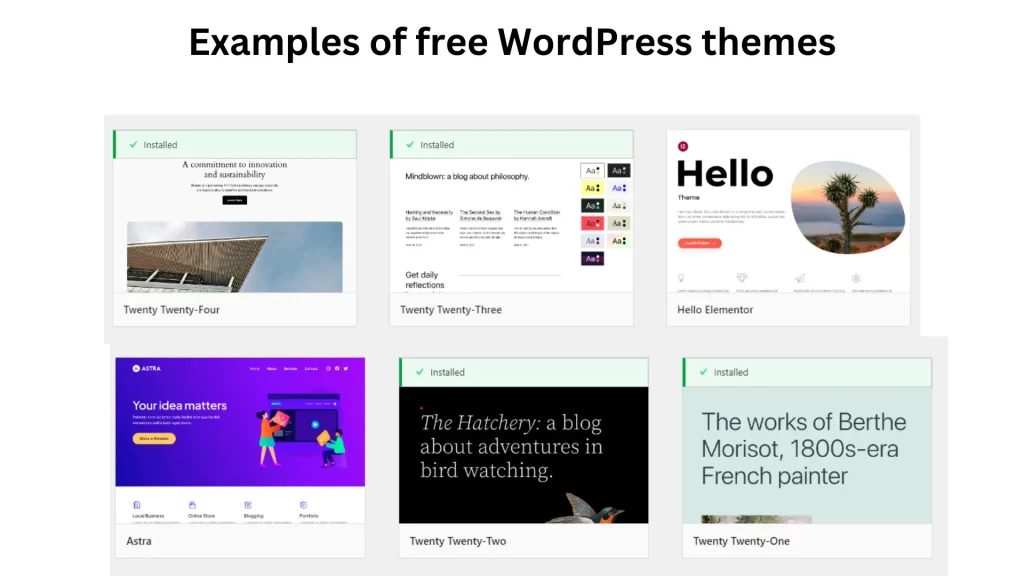
What Are WordPress Plugins?
WordPress plugins are add-on software components that extend and enhance the functionality of a WordPress website. Think of them as apps for your website, allowing you to add new features, improve performance, and customize the site according to your specific needs. These plugins are created by developers and can be easily installed and activated within the WordPress dashboard.
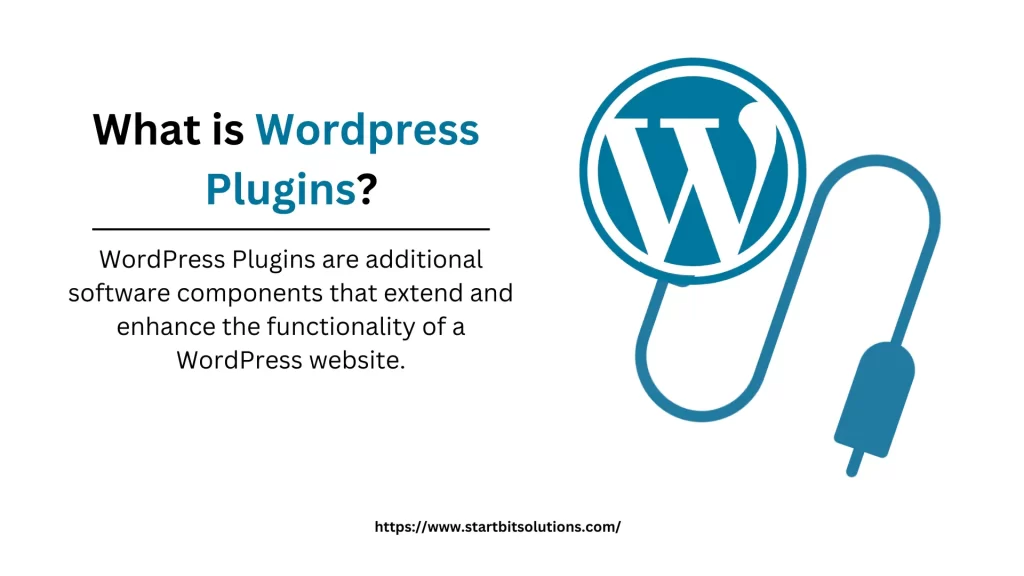
The beauty of WordPress plugins lies in their ability to transform a basic website into a powerful, feature-rich platform without requiring extensive coding or technical expertise. Whether you’re looking to optimize your site for search engines, enhance security, add social media integration, or implement e-commerce functionality, there’s likely a plugin available to meet your requirements
Basic WordPress plugins for your website?
- Yoast SEO: This plugin helps optimize your site for search engines, providing features like on-page analysis, XML sitemap generation, and content readability checks.
- Akismet Anti-Spam: Akismet automatically filters out spam comments, helping to keep your comment section clean and free from unwanted content.
- Contact Form 7: Easily create and manage contact forms on your website with Contact Form 7. It’s simple to use and customizable, making it a popular choice for adding contact forms to any page.
- W3 Total Cache: Improve your website’s performance by caching pages and reducing load times. W3 Total Cache also offers features like browser caching and content delivery network (CDN) integration.
- Wordfence Security: Enhance the security of your website with Wordfence. It includes features like firewall protection, malware scanning, and login attempt monitoring to keep your site safe from threats.
- Smush – Lazy Load Images, Optimize & Compress Images: Optimize your website’s images for faster loading times without sacrificing quality. Smush automatically compresses and resizes images while offering lazy loading options.
- Elementor: This popular page builder plugin enables you to create custom layouts and designs for your pages with a user-friendly drag-and-drop interface.
- MonsterInsights: Connect your WordPress site with Google Analytics using MonsterInsights. This plugin provides detailed insights into your website’s traffic and user behavior.
- Redirection: Manage 301 redirects and monitor 404 errors with the Redirection plugin. It’s a useful tool for maintaining a clean and organized URL structure.
What are WordPress development services? How will it be helpful in your WordPress development?
WordPress development services refer to the range of services offered by professionals or agencies to create, customize, and maintain websites using the WordPress platform.
Here are some key aspects of WordPress development services and how they can help you:
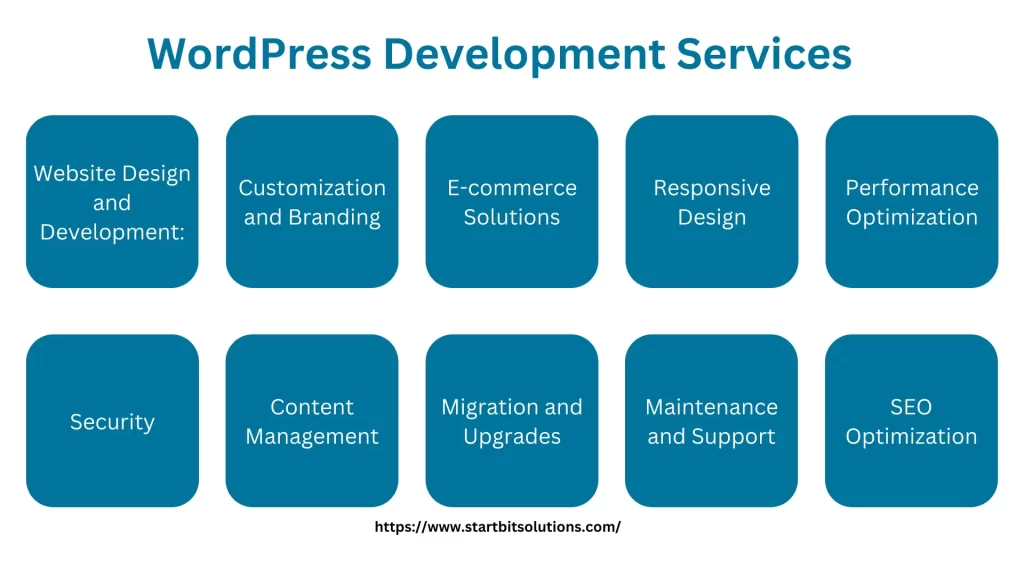
Website Design and Development:
- Custom Themes: WordPress developers can create custom themes tailored to your brand or design preferences.
- Plugin Development: Building custom plugins to add specific functionality to your site.
Customization and Branding:
- Customization: Tailoring existing themes to match your brand and requirements.
- Branding: Ensuring your website reflects your brand identity through design elements.
E-commerce Solutions:
- WooCommerce Integration: Implementing and customizing WooCommerce for online stores.
- Payment Gateway Integration: Integrating secure payment gateways for transactions.
Responsive Design: Ensuring your website is mobile-friendly and accessible on various devices.
Performance Optimization: Optimizing the website for speed and performance to enhance user experience.
Security: Implementing security measures to protect your website from vulnerabilities and attacks.
Content Management: Training and support for efficiently managing content through the WordPress admin interface.
Migration and Upgrades: Assisting with migrating your existing website to WordPress or upgrading to the latest version.
Maintenance and Support: Providing ongoing support, updates, and maintenance to keep your site running smoothly.
SEO Optimization: Implementing SEO best practices to improve the visibility of your website in search engines.
Startbit IT Solutions offers comprehensive WordPress development services, including custom theme and plugin development, design customization, e-commerce solutions, technical support, SEO optimization, training, security measures, responsive design, and regular updates. Their experienced team ensures tailored solutions to meet specific business needs, enhancing website functionality, security, and user experience.
WordPress Services We Provide:
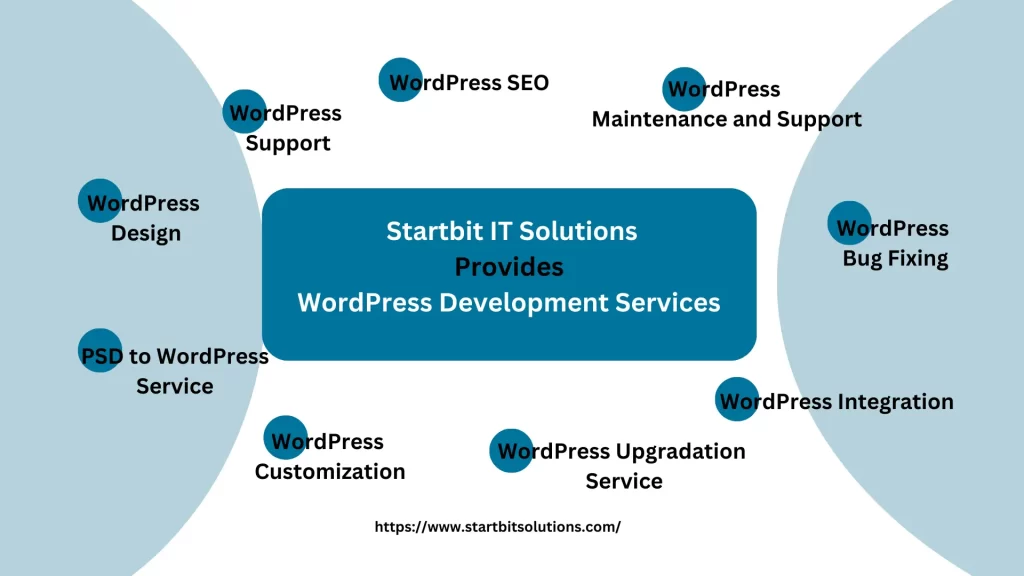
- WordPress SEO: Enhance the visibility of your WordPress website on search engines like Google. Our SEO services optimize your site’s content, structure, and performance to rank higher in search results and attract more visitors.
- WordPress Support: Get reliable assistance for any WordPress-related issues. Our support services cover troubleshooting, guidance, and solutions to ensure your website runs smoothly, allowing you to focus on your content and business.
- WordPress Design: Tailor your website to match your brand and engage your audience effectively. Our design services focus on creating visually appealing and user-friendly WordPress themes that align with your business goals.
- PSD to WordPress Service: Convert your design concepts (PSD files) into fully functional and responsive WordPress websites. We seamlessly integrate your visual designs into the WordPress platform, maintaining design integrity across various devices.
- WordPress Customization: Personalize your WordPress site to meet specific requirements. We offer customization services that range from modifying themes and templates to implementing unique features, ensuring your website stands out and meets your exact needs.
- WordPress Upgradation Service: Stay current with the latest WordPress versions and features. Our upgrade services ensure a smooth transition to newer WordPress releases, enhancing security, and performance, and providing access to the latest functionalities.
- WordPress Maintenance and Support: Ensure the ongoing health and performance of your WordPress site. Our maintenance and support services include regular updates, backups, and proactive monitoring to address any issues promptly, keeping your site secure and running efficiently.
- WordPress Bug Fixing: Resolve technical glitches and bugs hindering your website’s performance. Our bug-fixing services identify and eliminate issues within your WordPress site, ensuring a seamless and error-free user experience.
- WordPress Integration: Integrate third-party tools, plugins, or services seamlessly into your WordPress site. Our integration services ensure that different components work harmoniously, providing enhanced functionality and a better user experience.
StartBit Solutions is committed to delivering comprehensive WordPress services, empowering you to build and maintain a successful online presence effortlessly.
Benefits of WordPress development service:
- Cost-effective: Startbit IT Solutions’ WordPress development services offer a cost-effective solution for businesses looking to establish a robust online presence. By leveraging the power of WordPress, clients can achieve high-quality websites without breaking the bank.
- Customization: Our WordPress development services provide extensive customization options, allowing businesses to tailor their websites to specific needs and branding requirements. From themes to plugins, every element can be personalized to reflect a unique online identity.
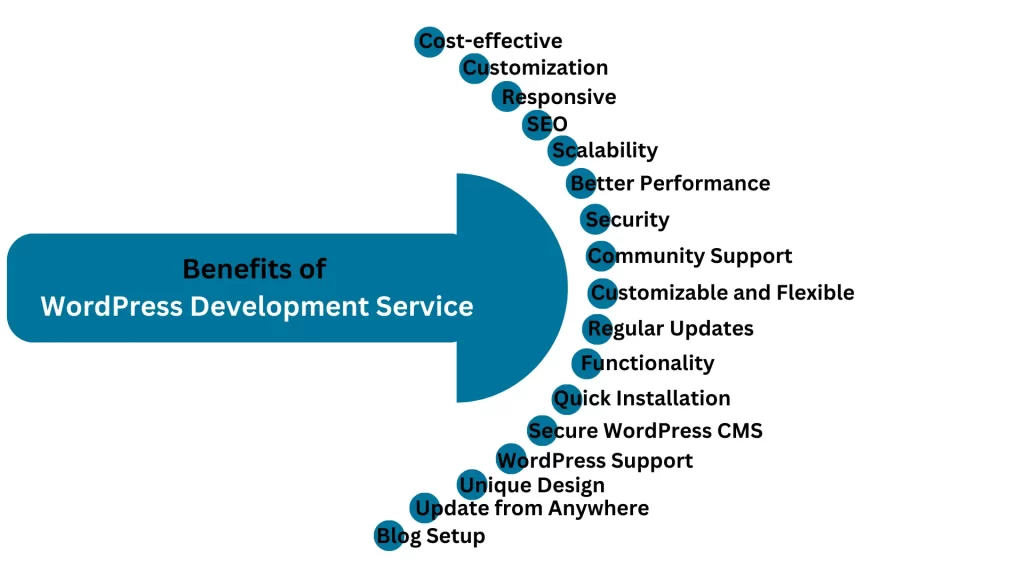
- Responsive: With Startbit IT Solutions, WordPress development ensures that websites are responsive across various devices. A responsive design enhances user experience, catering to a diverse audience using smartphones, tablets, or desktop computers.
- SEO: Our WordPress development services are inherently SEO-friendly, contributing to better search engine rankings. Optimized code, easy content management, and other SEO features make it easier for businesses to attract and retain online visibility.
- Scalability: WordPress websites developed by Startbit IT Solutions are scalable, allowing businesses to grow without the hassle of rebuilding their online platforms. Whether it’s an expansion of content, features, or functionalities, WordPress can adapt to evolving business needs.
- Better Performance: Our WordPress development services focus on optimizing website performance. Through efficient coding practices and optimization techniques, we ensure fast loading times, contributing to a positive user experience.
- Security: Security is a top priority in our WordPress development services. We implement robust security measures to protect websites from potential threats, providing a secure online environment for both businesses and their users.
- Community Support: WordPress boasts a vast and active community of developers and users. With Startbit IT Solutions, clients benefit from ongoing community support, ensuring that their websites remain up-to-date and well-maintained.
- Customizable and Flexible: WordPress development allows for high levels of customization and flexibility. Businesses can easily adapt their websites to changing market trends and consumer preferences with Startbit IT Solutions’ expert guidance.
- Regular Updates: Our WordPress development services include regular updates to keep websites current with the latest features, security patches, and technological advancements. This proactive approach ensures that clients’ online platforms stay competitive and reliable.
- Functionality: Startbit IT Solutions enhances website functionality through the integration of custom features and plugins. This allows businesses to offer unique and advanced functionalities tailored to their specific requirements.
- Quick Installation: Our WordPress development services prioritize quick and efficient installation processes, minimizing downtime and enabling clients to launch their online presence rapidly.
- Secure WordPress CMS: We implement secure Content Management Systems (CMS) with WordPress, ensuring that clients have a user-friendly interface while maintaining the highest standards of security.
- WordPress Support: Clients benefit from dedicated support for their WordPress websites, addressing any concerns or issues promptly and effectively.
- Unique Design: Our WordPress development services focus on creating visually appealing and unique designs that align with clients’ brand identities, making a lasting impression on their target audience.
- Update from Anywhere: With WordPress, clients can update their websites from anywhere with internet access, providing convenience and flexibility in content management.
- Blog Setup: WordPress development services from Startbit IT Solutions include seamless blog setup, enabling businesses to leverage the power of content marketing for increased engagement and brand visibility.
- Convenient Syndication: Our WordPress development services facilitate convenient content syndication, allowing businesses to share and distribute their content across various platforms effortlessly.
- Custom Layout Design: Clients can enjoy custom layout designs that distinguish their websites from the competition, providing a visually appealing and memorable online presence.
Startbit IT Solutions WordPress Development Process:
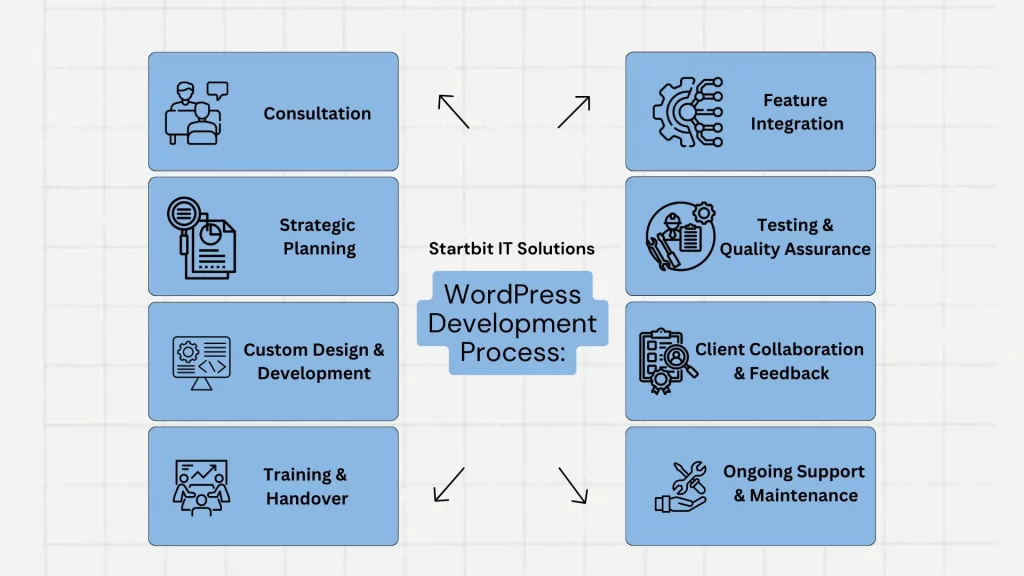
Welcome to Startbit IT Solutions, where we transform your digital dreams into reality through our streamlined WordPress development process. Our client-centric approach ensures that your vision is not only met but exceeded, delivering top-notch services that elevate your online presence.
- Consultation: At the heart of our process is understanding your unique requirements. We initiate with a thorough consultation where we delve into your business goals, target audience, and design preferences. This collaborative session lays the foundation for a tailored WordPress solution.
- Strategic Planning: After gaining insights from our consultation, our expert team formulates a strategic plan. We outline the project scope, timelines, and deliverables, ensuring transparency and alignment with your expectations. This phase is crucial in setting the roadmap for a successful WordPress development journey.
- Custom Design and Development: Our seasoned designers and developers bring your vision to life. We craft visually stunning and user-friendly WordPress websites tailored to your brand identity. Our commitment to responsive design ensures a seamless user experience across devices, enhancing your site’s accessibility.
- Feature Integration: We understand that every business has unique needs. Our development team integrates custom features and functionalities to meet your specific requirements. Whether it’s e-commerce capabilities, membership portals, or any other advanced feature, we ensure your website is equipped with the tools necessary for success.
- Testing and Quality Assurance: Rigorous testing is an integral part of our process. Before launching your website, we conduct thorough quality assurance to identify and rectify any potential issues. This ensures a flawless user experience and optimal performance across various browsers and devices.
- Client Collaboration and Feedback: Your input matters. We encourage collaboration throughout the development process. Regular check-ins and feedback sessions allow you to monitor progress and provide valuable insights. This iterative approach ensures that the final product aligns perfectly with your expectations.
- Training and Handover: As part of our commitment to empowering our clients, we provide comprehensive training on managing and updating your WordPress site. We ensure you have the necessary skills to take control of your online presence effortlessly.
- Ongoing Support and Maintenance: Our relationship doesn’t end with the launch. We offer ongoing support and maintenance services to keep your WordPress website running smoothly. From updates to troubleshooting, our team is here to ensure your digital presence remains at its peak performance.
Choose Startbit IT Solutions for a WordPress development experience that is not only efficient but also tailored to your unique business needs. Let’s embark on a journey to elevate your online presence together!
Industry We Provide WordPress Development Services:
- Information Technology (IT) Services
- Healthcare
- Financial Services
- Education
- Manufacturing
- Retail
- Hospitality
- Real Estate
- Consulting
- Marketing and Advertising
- Transportation and Logistics
- Energy and Utilities
- Telecommunications
- Legal Services
- Agriculture
- Environmental Services
- Construction
- Automotive
- Aerospace and Defense
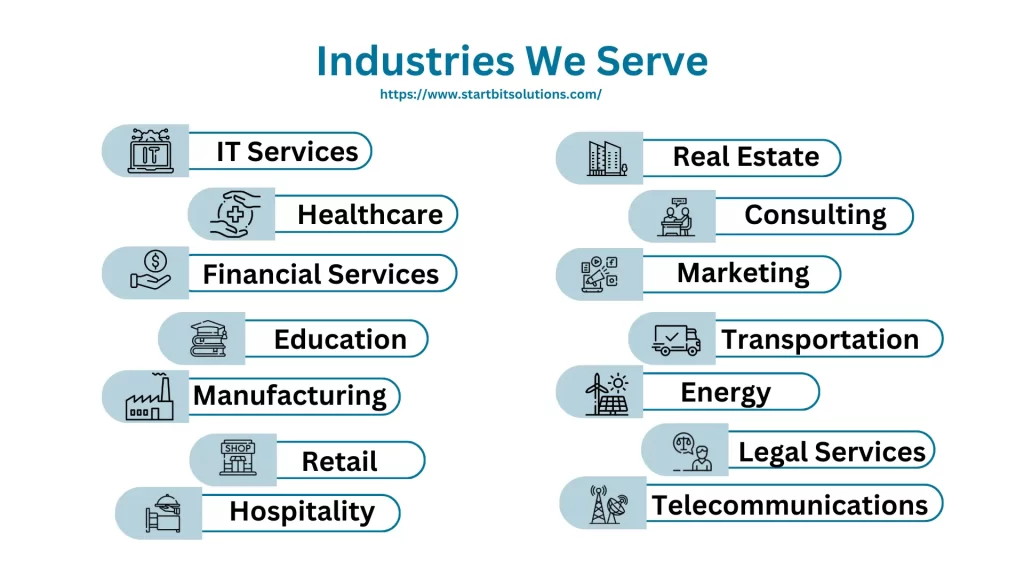
In conclusion, as we navigate the vast and dynamic world of WordPress, Startbit IT Solutions emerges as a beacon of excellence in WordPress development services. With a commitment to client satisfaction at every stage, Startbit IT Solutions provides a transparent and collaborative approach, ensuring businesses across diverse industries receive tailored solutions to establish and enhance their online presence.

This comprehensive guide has shed light on the fundamental aspects of WordPress, from its definition and popularity to the intricacies of WordPress.org versus WordPress.com. It has explored the versatility of WordPress in creating various types of websites and detailed the essential steps in the setup process, underlining the significance of domain registration, hosting selection, and optimization.
Themes and plugins, the building blocks of WordPress, were highlighted to showcase the richness of website customization. The guide seamlessly transitioned into the realm of WordPress development services, emphasizing the benefits offered by Startbit IT Solutions. From strategic consultation to ongoing support, the company ensures cost-effectiveness, customization, responsiveness, and scalability, catering to the diverse needs of businesses.
As a best development service company, Startbit IT Solutions stands out for its dedication to providing top-notch WordPress services. With a focus on transparent communication, tailored solutions, and ongoing support, businesses can trust Startbit IT Solutions to harness the full potential of WordPress. Whether you are a seasoned developer or a newcomer to the digital realm, this guide and Startbit IT Solutions collectively affirm that WordPress remains a powerful and user-friendly platform, opening endless possibilities for creating and managing impactful online experiences.

