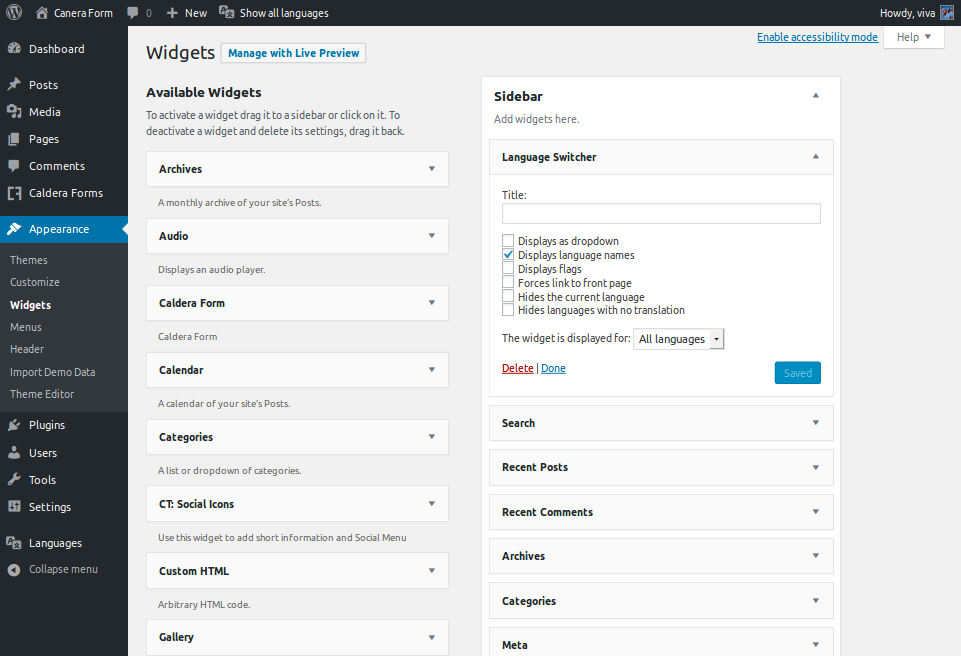By default WordPress doesn’t support a multilingual blog but there are many plugins has been developed by the WordPress community which can give you facility to create a multilingual blog easily. We can setup multi-site using single plugin for each language. You will be able to easily translate your WordPress posts, pages, tags, categories, and themes into as many languages as you want.
We can follow common methods by WordPress multilingual site owners.
The first method allows you to translate manually all the content in your chosen languages.
The second method does not actually create a multilingual site, but instead it adds machine translations of your existing content by using the Google Translate service.
There are various plugin to convert site in multi language.
1) https://wordpress.org/plugins/multilanguage/
2) https://wordpress.org/plugins/loco-translate/
3) https://wpml.org/
Lets take one example of multilingual plugin called Polylang.
First thing you need to install Polylang plugin and activate. After activation, you can see language post type. There are contain 3 tabs. The first tab is labeled ‘Languages’. Here you can add languages as per your requirement. You will need to add the default language, as well as select all other languages that users can choose on your site.
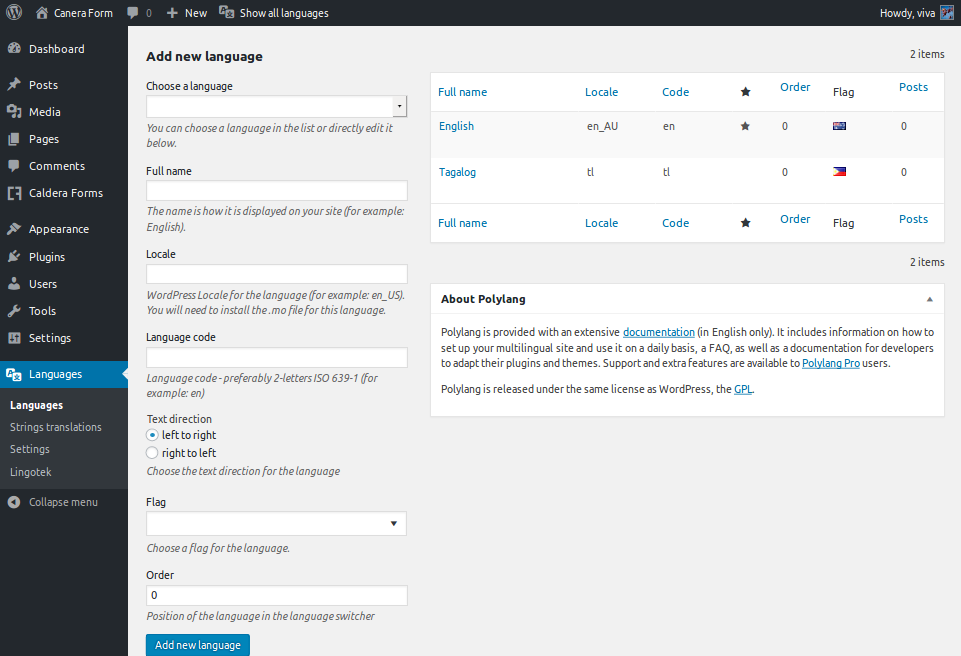
Go to second tab ‘Strings Translations’. Here you need to translate site title, description, and then choose the date and time format as per your requirement.
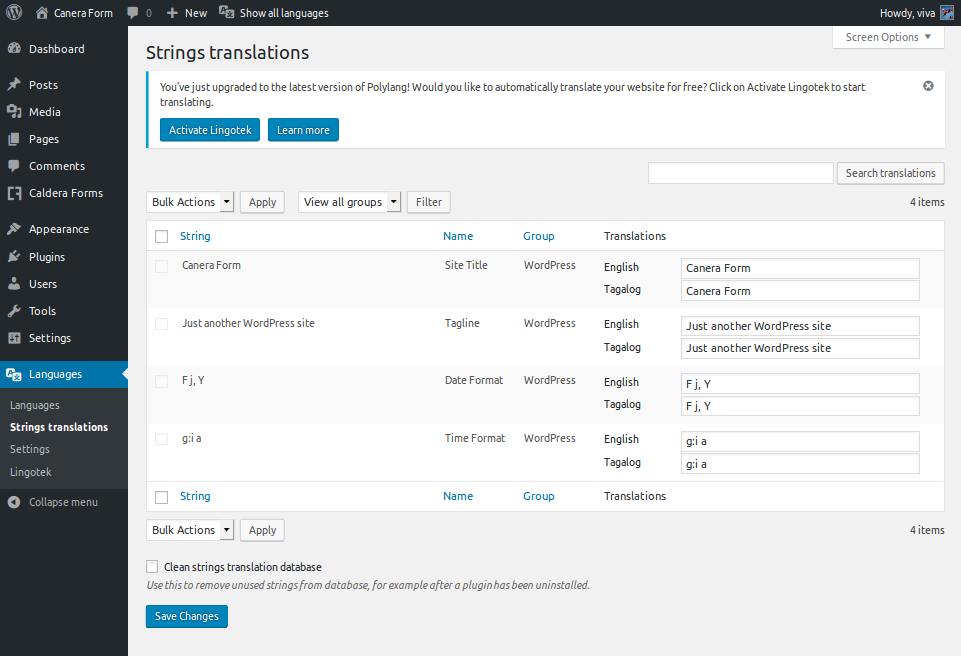
Last tab is the Settings tab. This is where you can choose a default language for your site and other technical settings.
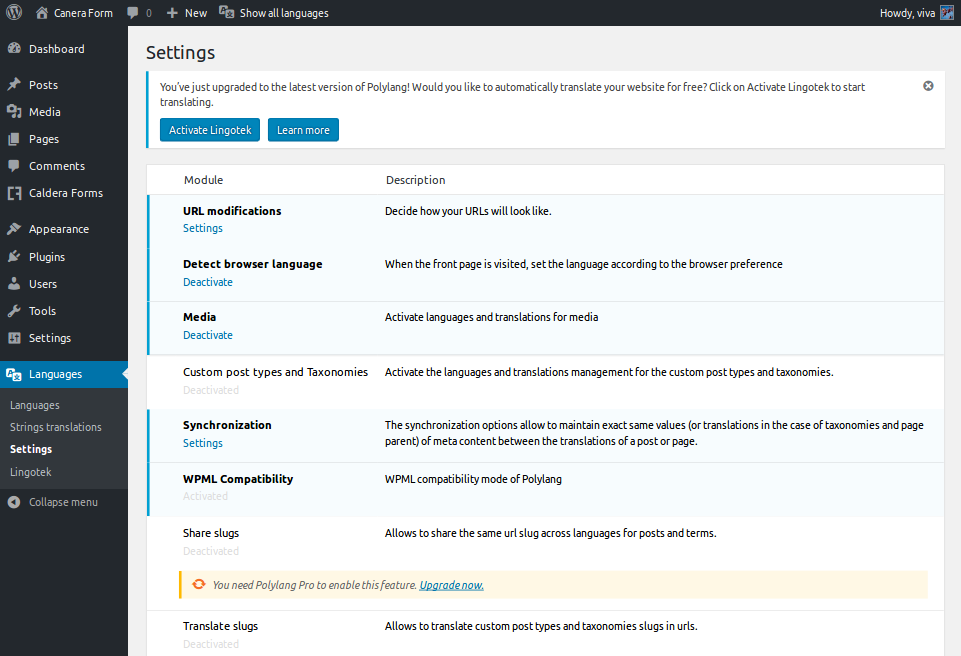
You can also select the option for detecting browser’s preferred language that can automatically show the content in their preferred language. Afterthat, user can see the content in their preferred language and can switch the language if they needed.
After all changes done , click on the save changes button to store your settings.
This is very easy and simple plugin to add content in different languages. You can easily create a new post/page or edit an existing one . Your default language will automatically be selected, so you can first add content in your default language. You can translate it into preferred language. For translation, you need to click on the + button next to a language and then add content for that language.
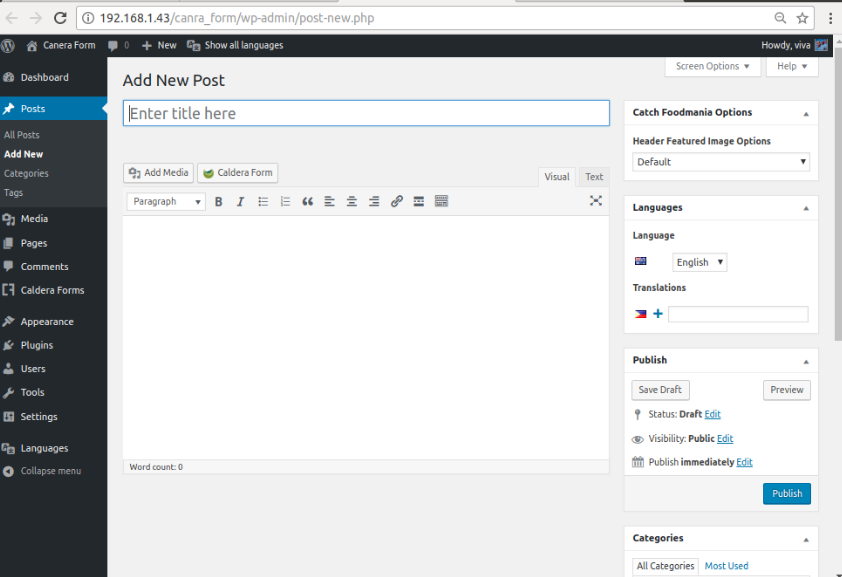
You can also translate categories and tags, or any custom taxonomies you may be using. You can also select a language feature on website home page. Simply go to Appearance » Widgets and add the language switcher widget to your sidebar or another widget-ready area.