Today maintaining customer engagement and Google ranking in Shopify stores is not an easy task. A slow-loading website has a bad user experience, as the user may leave the store without exploring the product, also a slow website will not rank in Google ranking. Therefore, you need to optimize your Shopify store.
Here are some points to optimize a Shopify store:
- Image Optimization
- Reducing server request
- File Minification
- Technical Optimization
- Design Optimization
Image Optimization :
There are 3 main components :
Compression:
Image compression removes unnecessary data and uses an algorithm to combine data and reduce the total number of colors needed. Follow the steps to compress the image. Also here are online tools to compress images. https://tinypng.com/
Image size and Server:
Image size refers to the dimension of images. Many Shopify theme images are larger than necessary. For example, if the image size is 2000px and needs only 300px. Then we need to reduce the image size. Also, you can check different images with different densities of pixels Like 1x and 2x. Please check the screenshot below.

File Type:
- SVG: Ideal for vector graphics, offering scalability without losing quality.
- JPG: Best for photographic images with rich colors and details.
- PNG: Preferred for graphics containing text or transparent backgrounds.
- WEBP: A modern image format used for optimized web performance with reduced file size.
Reducing Server Requests:
Reducing the number of files loaded to increase page speed. There are 2 main points of Reducing server request
Lazy Loading:
Lazy loading is used or Image loading after page load. So That Improves the speed of the page. Lazy loading is also Known as deferred screen loading. Learn More: How to implement lazy loading.
App Issues:
Shopify apps help make the store more attractive and engaging for customers, but some apps slow down the store speed as the apps load unnecessary scripts.
The steps for app optimization are as follows:
- App Optimization Step #1: Uninstall unused apps on the store and also uninstall duplicate apps using more features.
- App Optimization Step #2: Please check the code and make sure there is no outdated code.
- App Optimization Step #3: Check the script loading of the theme and apply conditional logic to optimize the code.
File Minification:
Minifying reduces their size by removing unnecessary characters (spaces, comments) and shortening variable names.
Shopify File Optimizer App: Use for automatic minification of CSS, JavaScript, and Liquid files.
- For CSS: Follow the “Auto Minifying CSS” guide.
- For JavaScript: Use JS Compress.
Technical Optimization:
This requires a developer and require additional technical expertise. These optimizations focus on problem-solving that affects the functionality of the website.
Correct Server Errors:
Errors may affect how quickly a page loads. Usually, they are brought on by obsolete or broken code.
Use Chrome Dev Tools to look for mistakes:
Launch Chrome, then press Command + Option + J (Mac) or Control + Shift + J (Windows) to launch the console.
Look throughout your website and look for any red error notices.
See Locating and Resolving Server and JavaScript Errors for additional information on error correction.
Gzip Compression:
Gzip compression is handled automatically by Shopify; nevertheless, speed problems may arise if an uncompressed file is being served by a third-party app.
Examine the Analyzer if you see a warning of 50 kb or more.
Look for Bottlenecks:
You can use webpagetest.org or Chrome Dev Tools to analyze your pages.
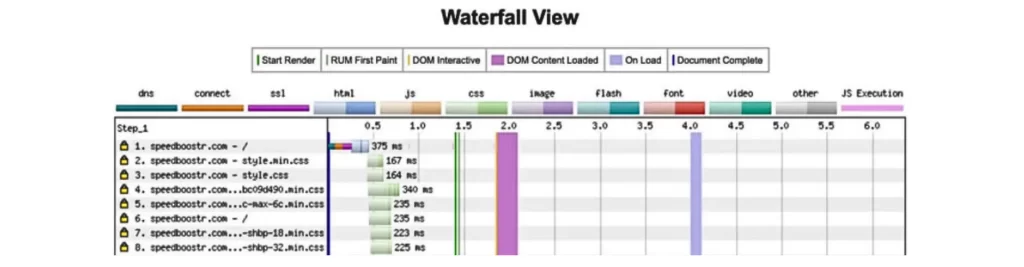
Async Non-Essential Scripts:
Please check all scripts and which script is not used Please move to the bottom using Async and defer tag.
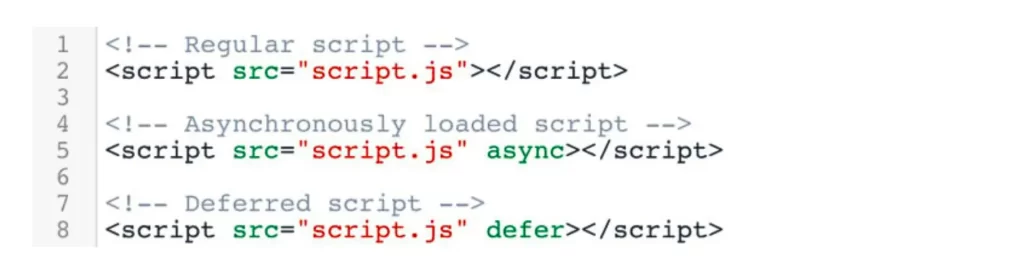
Liquid Inefficiencies:
Shopify’s template loop controls data flow and conditions in your store theme. An example is the for loop. This instructs the code to loop through a collection of data until it finds what it’s looking for.
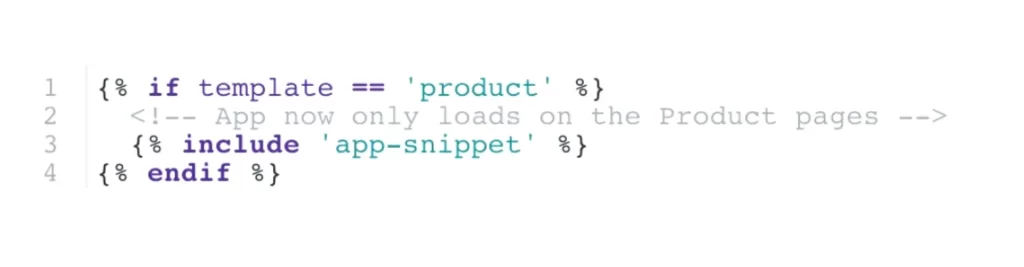
Server Configuration:
This is handled by shopify 100%. You can check Shopify’s status here: status.shopify.com.

Resource Hints / Preloading:
Here Key Examples
- Preload: Loads critical resources (like scripts) early, before they are needed.
<link rel=”preload” href=”{{ jquery.min.js | asset_url }}” as=”script”>
- Prefetch: Fetches resources that might be needed in the future (e.g., a stylesheet).
<link rel=”prefetch” href=”{{ stylesheet.css | asset_url }}”>
- DNS Prefetch: Resolves domain names early, speeding up network requests.
<link rel=”dns-prefetch” href=”//cdn.shopify.com”>
- Preconnect: Establishes early connections to external servers, reducing latency.
<link rel=”preconnect” href=”//cdn.shopify.com”>
Design Optimization:
Your website’s design plays a vital role in user experience. Here are a few elements to approach carefully:
- Carousels: They can slow down your site and distract users. Use only if truly beneficial.
- Mega Menus: Simplicity works best. Too many options can confuse visitors.
- Quick View: While helpful, it may impact loading speed. Use wisely.
- Mobile Design: Prioritize clean, responsive layouts for smooth navigation on smaller screens.
Conclusion:
In today’s world, e-commerce competition is high, so standing out in this field is vital for success. A fast-optimized e-commerce store provides a better user experience and improves Google search rankings.
Store-optimized key points will help to set the store apart from others. For example, optimizing images, reducing server time, minifying files, and optimizing design.
Every Shopify store wants to optimize their store, so we are here to help you with Shopify store optimization. We are Startbit IT Solutions and we help you optimize your Shopify store to the fullest. Our professional team has 16+ years of experience in the IT field, and we assist you at every point from start to finish.
Get in touch with Startbit IT Solutions today and take your Shopify store to the next level, optimizing it for both performance and growth.

