Google Analytics is an easy and free web analytics service which help to track and analyze visitors on your website and provide detailed statistics about the traffic and sources of traffic for a website.
Here we would like to show you steps to use Google Analytics for your Shopify website.
- Please login in your Shopify admin panel, go to online store which you can find on left sidebar
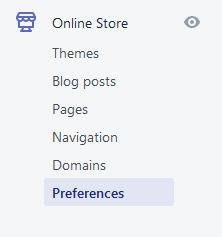
- Click on Preferences under online store
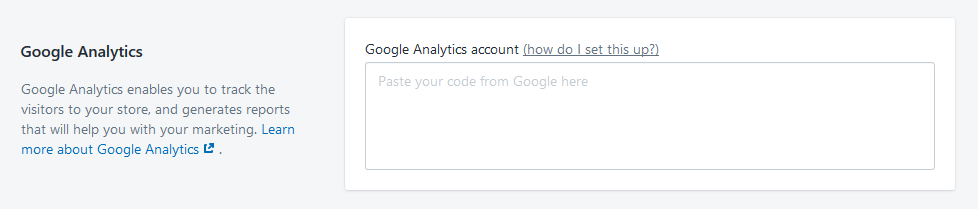
- On right side, you will see option to enter Google Analytics code
- Paste yours google analytics code in textarea and press Save button. You will see this section like below:
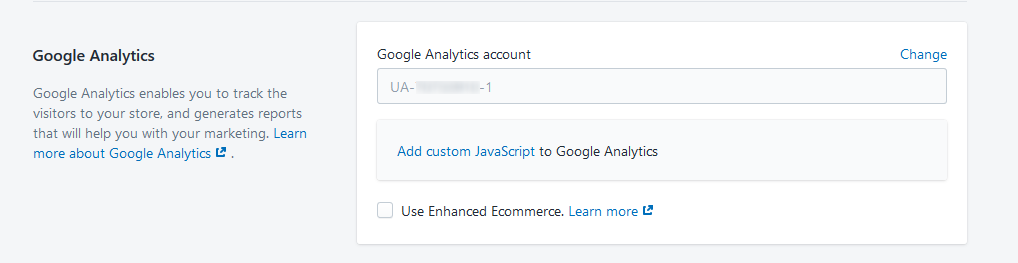
That’s All.
You have successfully setup Google Analytics code on your Shopify store and now you can easily track traffic of your website on Google Analytics.


