Shopify is not just a platform; it’s an entire ecosystem designed to empower businesses of all sizes. From a user-friendly interface to robust backend capabilities, Shopify caters to the needs of both beginners and seasoned entrepreneurs. The platform offers seamless integration of inventory management, payment processing, and order fulfillment, streamlining your operations for optimal efficiency.
Shopify allows businesses to create a unique and visually appealing online presence. With a plethora of themes, apps, and design tools, you have the creative freedom to shape your storefront according to your brand’s identity, making a lasting impression on your customers.
What is Shopify?
Shopify is an e-commerce platform that allows businesses to set up an online store and sell their products. Launched in 2006, Shopify has grown into one of the leading platforms, serving over a million businesses worldwide. Known for its ease of use, flexibility, and wide range of features, Shopify caters to various industries and business models.

Shopify offers a range of customizable templates for designing online stores, making it accessible for those without extensive web development experience. Users can also integrate various third-party apps to enhance functionality and tailor their store to specific needs.
Shopify provides tools for managing orders, tracking customer data, and analyzing sales performance. It is a popular choice for entrepreneurs and small to medium-sized businesses looking to establish and grow their online presence.
How Does Shopify Work?
Shopify is an all-in-one platform that helps people sell stuff online. It’s like a super organized control center for businesses. With Shopify, you can sell your products on your own website, big marketplaces, social media, and even in physical stores. It’s like having a virtual store that you can run from anywhere.
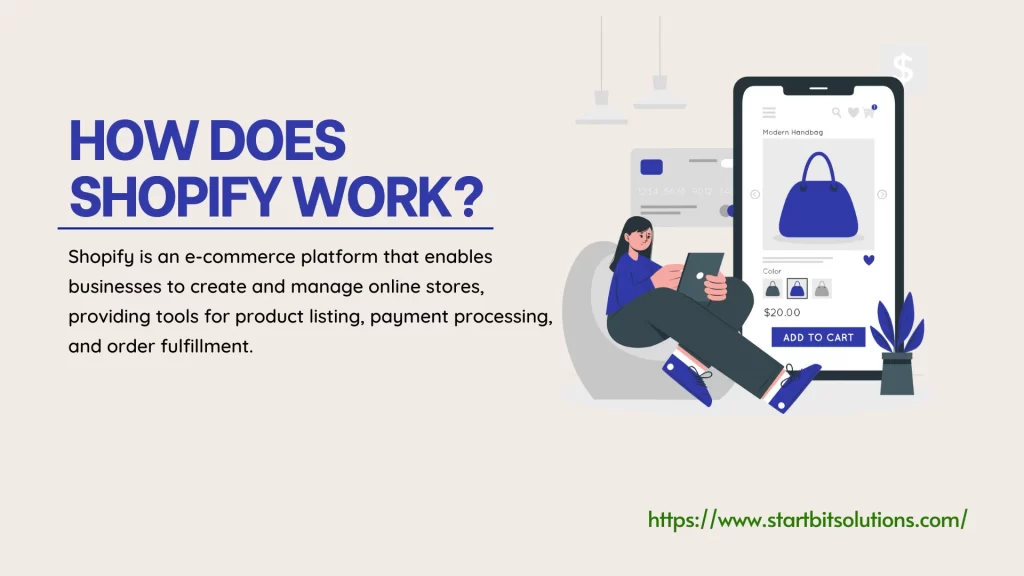
The cool thing is, that Shopify keeps everything secure in the cloud, so you can manage your business from any device with an internet connection. It’s like having your own pocket-sized store manager.
You also get to make your online store look awesome by choosing themes that fit your style. Shopify ensures your store looks great on both phones and computers. A good setup website with a proper SEO-optimized website will help to increase your sales. Startbit IT Solutions is the best development service provider and also We are trusted partners for many companies.
To make things even easier, Shopify bundles up all the tools you need to run your business – from tracking inventory to handling shipping – into one simple dashboard called your Shopify admin. It’s like having a superhero tool belt for your business tasks.
Shopify makes selling online a breeze by offering a secure and flexible platform that’s easy to use, looks great, and has all the tools you need in one place. It’s like magic for your online business!
Here’s a general overview of how Shopify works:

- Sign Up: To get started with Shopify, you need to sign up for an account on their website. You can choose from different subscription plans based on your business needs.
- Store Setup: After signing up, you can customize your online store by choosing a template from Shopify’s theme store. You can also customize the design, add your logo, and configure settings to match your brand.
- Product Management: Add your products to your store. You can include details such as product descriptions, prices, images, and inventory levels. Shopify provides an easy-to-use dashboard for managing your product listings.
- Payment Integration: Set up payment gateways to receive payments from customers. Shopify supports various payment options, including credit cards, PayPal, and other third-party payment providers.
- Shopping Cart and Checkout: Shopify handles the shopping cart and checkout process for your customers. It provides a secure and seamless experience, including options for discount codes and shipping rates.
- Shipping: Configure shipping options based on your business model. Shopify integrates with various shipping carriers, allowing you to set shipping rates and provide real-time shipping calculations to your customers.
- Order Management: Keep track of your orders through the Shopify dashboard. You can view order details, process refunds, and manage customer information.
- Marketing and SEO: Use Shopify’s built-in tools to optimize your store for search engines (SEO) and promote your products. You can run marketing campaigns, create discount codes, and utilize social media integration.
- Apps and Add-ons: Enhance your store’s functionality by installing apps and add-ons from the Shopify App Store. These can provide additional features like analytics, customer support, and marketing tools.
- Analytics and Reports: Shopify offers detailed analytics to help you track your store’s performance. You can view reports on sales, customer behavior, and other metrics to make informed business decisions.
- Security and Hosting: Shopify takes care of hosting your website, ensuring security through SSL certificates and other measures. This allows you to focus on your business without worrying about technical aspects.
What Is Shopify Pricing In 2024?
Shopify pricing structure in 2024 is designed to cater to a variety of business needs, offering flexibility and scalability for businesses of all sizes. The subscription costs for the online store plans are as follows:

Basic Shopify:
- Price: INR 1,994 per month
- Features: This plan includes essential omnichannel sell-anywhere features, order, customer, and business management essentials.
Shopify:
- Price: INR 7,447 per month
- Features: In addition to the features of Basic Shopify, this plan offers lower payment processing fees, larger shipping discounts, and access to advanced marketing, management, and reporting tools.
Advanced Shopify:
- Price: INR 30,164 per month
- Features: This plan further enhances the offerings with even lower payment processing fees, greater shipping discounts, and additional advanced tools for marketing, management, and reporting.
Shopify Plus:
- Starting from INR 1,65,461 per month
- Features: Geared towards enterprise-level businesses with high-volume, multi-location, and multimillion-dollar sales. Pricing, terms, and features are customized based on individual sales volume and business requirements.
It’s important to note that the information provided here is for alternate content and may be subject to changes based on Shopify’s policies and updates. For the most accurate and up-to-date pricing information, it’s recommended to visit Shopify’s official website or contact their support team.
Who uses Shopify?

- Small and Medium-sized Businesses (SMBs): Many small and medium-sized businesses use Shopify to set up and manage their online stores. The platform provides an easy-to-use interface and a variety of tools to help businesses sell products online.
- Entrepreneurs and Startups: Individuals looking to start their own online business or entrepreneurs launching new products often choose Shopify for its simplicity and flexibility. The platform allows them to quickly establish an online presence without extensive technical knowledge.
- Dropshippers: Shopify is popular among dropshippers who run e-commerce stores without holding inventory. They can connect their Shopify store to suppliers and only purchase products when they are sold, reducing the upfront costs associated with traditional retail.
- Brands and Retailers: Established brands and retail businesses also utilize Shopify to create an additional online sales channel. It provides a customizable platform for showcasing products and reaching a wider audience.
- Artists and Creatives: Shopify is used by artists, designers, and creatives to sell their unique products, such as handmade crafts, artwork, or digital goods. The platform allows them to showcase their creativity and reach a global audience.
- Service-Based Businesses: Beyond physical products, Shopify is also used by service-based businesses to sell services, memberships, or digital products. This includes consultants, freelancers, and online course providers.
- Non-profit Organizations: Some non-profit organizations use Shopify to sell merchandise, accept donations, or promote their cause online. The platform provides a way for them to generate revenue and engage with supporters.
- Affiliate Marketers: Shopify can be used by affiliate marketers to create niche-specific stores and promote products through affiliate links. This allows them to earn commissions on sales made through their referral links.
What to Sell on Shopify?

Choosing what to sell on Shopify depends on various factors, including your interests, expertise, target audience, and market trends. Here are some popular product categories to consider:
Niche Products:
- Identify specific niches or hobbies that have a passionate audience.
- Example: Customized pet products, eco-friendly goods, or specialized fitness equipment.
Print-on-Demand Products:
- Create custom designs for apparel, accessories, or home decor without holding inventory.
- Example: T-shirts, mugs, phone cases with unique prints.
Handmade or Unique Items:
- Offer handmade crafts, vintage items, or one-of-a-kind products.
- Example: Handcrafted jewelry, vintage clothing, or personalized artwork.
Dropshipping:
- Sell products without handling inventory or shipping.
- Examples: Electronics, fashion accessories, or home decor items.
Digital Products:
- Provide downloadable products such as e-books, printables, or digital art.
- Examples: Online courses, e-books, or digital artwork.
Subscription Boxes:
- Curate and sell themed subscription boxes that cater to specific interests.
- Examples: Beauty products, snacks, or hobby-related items.
Health and Wellness Products:
- Tap into the growing health and wellness market with supplements, organic products, or fitness gear.
- Examples: Nutritional supplements, yoga mats, or organic skincare.
Tech and Gadgets:
- Stay updated with the latest tech trends and offer innovative gadgets.
- Example: Smart home devices, tech accessories, or unique gadgets.
Home Office Supplies:
- Given the rise in remote work, sell products that enhance the home office environment.
- Examples: Desk organizers, ergonomic furniture, or unique office decor.
Fashion and Accessories:
- Keep up with fashion trends and offer a variety of clothing and accessories.
- Example: Trendy apparel, sunglasses, or handmade accessories.
Outdoor and Adventure Gear:
- Cater to outdoor enthusiasts with camping, hiking, or adventure gear.
- Example: Camping equipment, hiking accessories, or outdoor clothing.
Kids and Baby Products:
- Tap into the parenting market with a range of kids’ and baby products.
- Example: Baby clothes, toys, or educational materials.
Where Can I Sell Using Shopify?
Shopify, a leading e-commerce platform, empowers entrepreneurs to create and manage their online stores with ease. If you’re wondering where you can sell using Shopify, we will guide you through the diverse channels and platforms available to reach a broader audience and boost your sales.
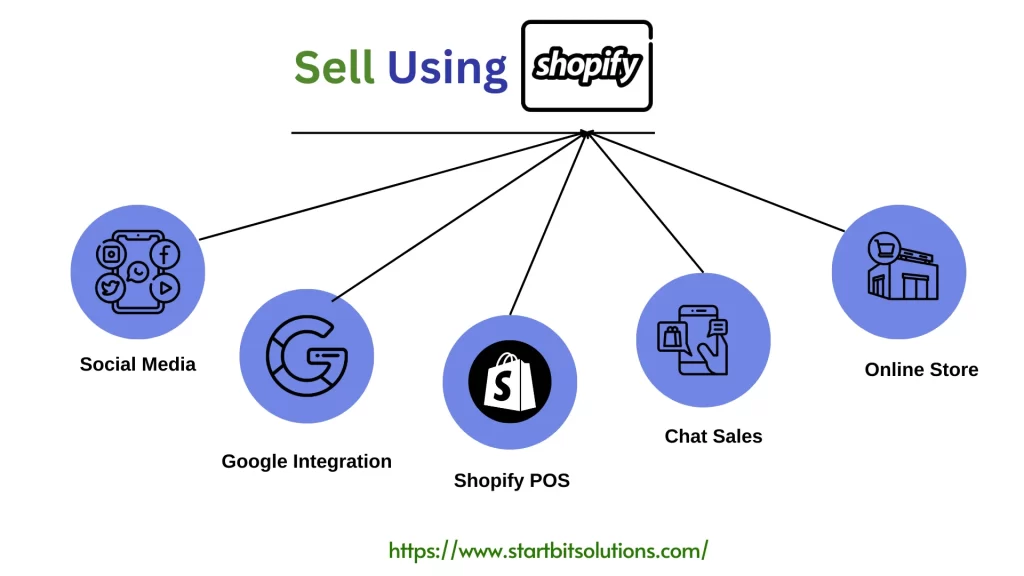
- Your Shopify Online Store: The primary and most customizable sales channel on Shopify is your own online store. Customize the design, structure, and content to create a unique shopping experience for your customers. Leverage Shopify’s user-friendly interface to manage products, orders, and customer interactions efficiently.
- Social Media Platforms: Shopify seamlessly integrates with various social media platforms, allowing you to sell directly to your audience where they already spend their time. Connect your Shopify store with Facebook, Instagram, Pinterest, and more to showcase your products and enable customers to make purchases without leaving the platform.
- In-Person Sales with Shopify POS: For businesses with physical locations, Shopify provides a Point of Sale (POS) system. Use Shopify POS to process in-person transactions seamlessly. This is an excellent option for retail stores, pop-up shops, or businesses participating in events and markets.
- Messenger and Chat Sales: Shopify enables merchants to sell directly through messaging apps like Facebook Messenger. Engage with customers in real time and offer personalized product recommendations. The chat sales feature enhances the customer experience and makes the purchasing process more convenient.
- Google Channel Integration: Connect your Shopify store with Google and reach potential customers through various Google platforms, including Google Shopping. This integration enhances your visibility in search results, making it easier for customers to discover and purchase your products.
Shopify Pros and Cons:
As an entrepreneur venturing into the world of online retail, choosing the right e-commerce platform is pivotal. Shopify has risen to prominence, but like any tool, it has its strengths and limitations. , we’ll guide you to the deeper nuances of Shopify’s pros and cons to provide you with a clearer understanding.
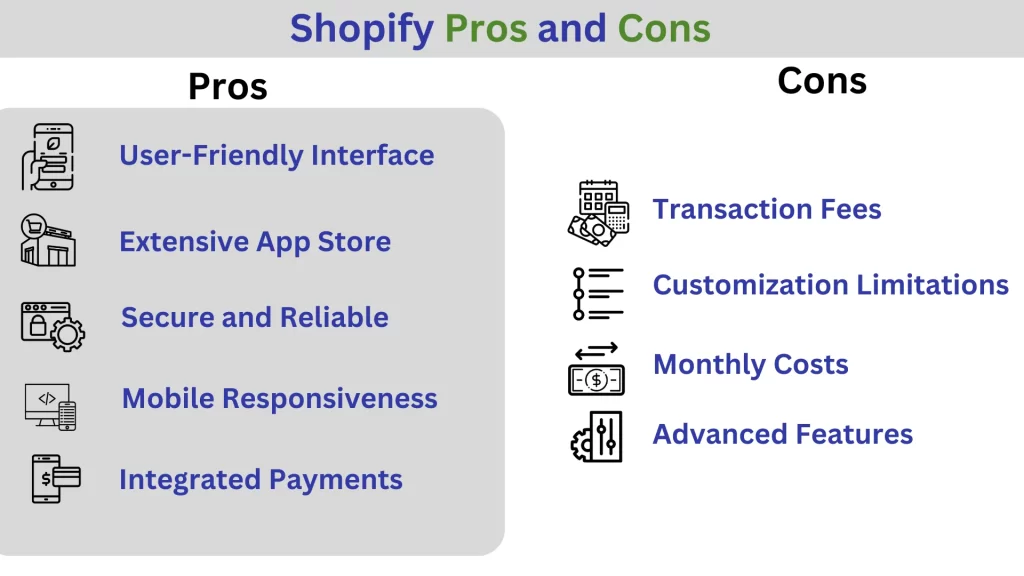
Shopify Pros:
- User-Friendly Interface: Shopify’s user interface is designed with simplicity in mind. Even if you’re a newcomer to e-commerce, the platform’s intuitive drag-and-drop features make store customization a breeze.
- Extensive App Store: One of Shopify’s major advantages lies in its App Store. With a plethora of apps and plugins, you can fine-tune your store’s functionality to suit your unique needs. Whether it’s boosting marketing efforts or streamlining inventory management, there’s likely an app for it.
- Secure and Reliable: Security is a top priority for Shopify. The platform employs SSL encryption across all stores, ensuring that your customers’ data remains protected. Moreover, Shopify’s robust hosting infrastructure minimizes downtime risks, providing a reliable shopping experience.
- Mobile Responsiveness: Recognizing the mobile shopping trend, Shopify ensures that your store is not only mobile-friendly but optimized for a seamless experience. This is a crucial aspect as more customers prefer shopping on their smartphones and tablets.
- Integrated Payments: Shopify simplifies the payment process by offering its own gateway, Shopify Payments. Additionally, it seamlessly integrates with numerous third-party gateways, offering flexibility in accepting payments across various methods and currencies.
Shopify Cons:
- Transaction Fees: While Shopify provides payment options, transaction fees can become a concern, especially when using third-party gateways. Opting for Shopify Payments can mitigate this, but it’s a consideration, especially for high-volume sales.
- Customization Limitations: While the platform is customizable through themes and apps, deeper modifications may require coding expertise. This could pose a challenge for non-technical users seeking extensive customization.
- Monthly Costs: Shopify operates on a subscription model, and while it offers value, the monthly costs can accumulate. When factoring in transaction fees and additional app expenses, the overall cost might be higher than anticipated, particularly for startups on a tight budget.
- Learning Curve for Advanced Features: Shopify’s user-friendliness is undeniable, but mastering advanced features may take some time. Users aiming to exploit the platform’s full potential may need to invest in learning or seek assistance from Shopify experts.
Shopify Key Features for Seamless E-commerce Operations:
Shopify, a leading e-commerce platform, stands out for its diverse features catering to businesses of all sizes. Its standout features that make it a comprehensive solution for online retailers.

- One Order Management System: Shopify consolidates your entire business’s order management into one streamlined system. This means whether you’re handling online sales, in-person transactions, or managing inventory, everything is seamlessly organized in one place for efficient tracking and fulfillment.
- Impressive SEO Tools: With robust SEO tools, Shopify empowers businesses to enhance their online visibility. You can optimize product pages, meta descriptions, and URLs easily, helping your store rank higher in search engine results and attract more potential customers.
- Powerful Analytics Tools: Shopify provides in-depth analytics tools, offering valuable insights into your store’s performance. Monitor sales trends, track customer behavior, and identify areas for improvement. This data-driven approach enables informed decision-making to drive your business forward.
- Customer Profiles, Accounts, and Groups: Build strong relationships with your customers through Shopify’s customer-centric features. Create detailed customer profiles, enable account creation, and organize customers into groups for personalized marketing campaigns and targeted communication.
- Review and Act on Abandoned Checkouts: Combat lost sales by leveraging Shopify’s tools to identify and respond to abandoned checkouts. Understand why customers leave items in their carts and implement strategies to recover these potential sales through targeted follow-ups or incentives.
- Easy Payment Integrations and Options: Shopify simplifies the payment process with easy integrations and multiple payment options. Whether it’s credit cards, digital wallets, or alternative payment methods, customers can choose their preferred way to pay, enhancing convenience and boosting conversion rates.
- Shopify Dropshipping: For businesses that don’t manage their own inventory, Shopify’s dropshipping functionality is a game-changer. Easily set up and manage a dropshipping store, allowing you to sell products without the need for extensive inventory management or upfront investment.
- Shopify POS: The Point of Sale (POS) system by Shopify is designed for businesses with physical locations. Seamlessly integrate in-person sales with online operations, manage inventory across channels, and provide a consistent shopping experience for customers, whether they’re online or in your store.
Benefits of Shopify:
Shopify has gained widespread popularity as a go-to e-commerce platform, and its benefits contribute significantly to its acclaim. Let’s explore the key advantages that make Shopify a top choice for businesses of all sizes.
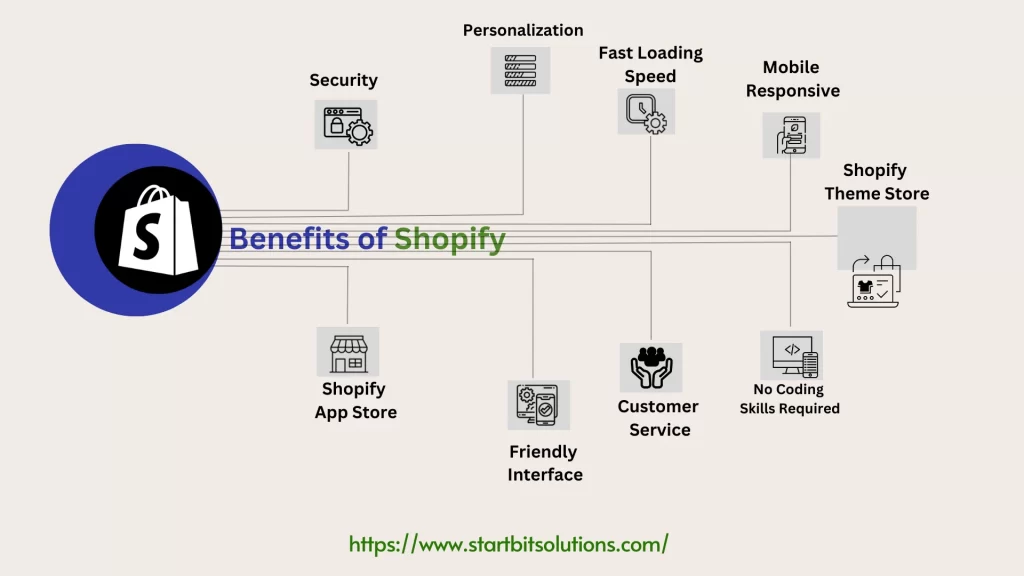
- Security: Security is a paramount concern for any online business, and Shopify excels in this area. The platform ensures that all transactions and customer data are securely encrypted, providing a safe environment for both merchants and shoppers.
- Personalization: Tailoring your online store to reflect your brand is crucial. Shopify offers extensive personalization options, allowing you to customize the look and feel of your store. From branding to the overall user experience, Shopify empowers businesses to create a unique and memorable online presence.
- Fast Loading Speed: In the fast-paced world of e-commerce, a slow website can deter potential customers. Shopify is optimized for speed, ensuring that your online store loads quickly. This not only improves the user experience but also positively impacts search engine rankings.
- Mobile Responsive: With the surge in mobile device usage, having a mobile-ready store is non-negotiable. Shopify ensures that your online store is responsive and fully functional on various devices, providing a seamless shopping experience for customers on smartphones and tablets.
- Shopify Theme Store: The Shopify Theme Store offers a range of professionally designed themes to suit different industries and aesthetics. These themes are easy to customize, allowing you to create a visually appealing and engaging storefront without the need for extensive design skills.
- Shopify App Store: The App Store is a treasure trove of add-ons and extensions that enhance your store’s functionality. Whether you need marketing tools, analytics solutions, or inventory management apps, Shopify’s App Store has a diverse array of options to meet your specific requirements.
- User-Friendly Interface: One of the standout features of Shopify is its user-friendly interface. The platform’s intuitive design makes it accessible to users with varying levels of technical expertise. Managing products, processing orders, and customizing your store can be done with ease.
- Quick Customer Service: In the fast-paced world of e-commerce, prompt customer service is essential. Shopify offers reliable customer support, ensuring that any queries or issues are addressed swiftly. This support extends to various channels, including live chat, email, and phone assistance.
- No Coding Skills Required: One of Shopify’s most attractive features is its accessibility to users without coding skills. Setting up and managing an online store is simplified through drag-and-drop features and customizable themes, making it an ideal choice for entrepreneurs who may not have a technical background.
Growing Your Shopify Store Successfully:
Growing your Shopify store requires a strategic approach that combines marketing, customer engagement, and optimization. Explore key steps to help you expand your online presence and increase sales on your Shopify platform.
- Leverage Social Media: Utilize the power of social media to connect with your target audience. Promote your products on platforms like Facebook, Instagram, and Pinterest. Share engaging content, run targeted ads, and encourage user-generated content to build a strong online community around your brand.
- Optimize for SEO: Improve your store’s visibility on search engines by optimizing for SEO. Conduct keyword research, and optimize product descriptions, meta tags, and URLs. Regularly update your content, and consider blogging to enhance your website’s overall search engine ranking.
- Email Marketing Campaigns: Build and nurture your customer relationships through email marketing. Create targeted campaigns for new product launches, promotions, and exclusive offers. Use personalized content to encourage repeat purchases and keep your audience engaged.
- Implement Customer Loyalty Programs: Reward your existing customers for their loyalty. Implement loyalty programs, offer discounts, and provide special perks for repeat buyers. Happy customers are more likely to become brand advocates, bringing in new customers through word-of-mouth referrals.
- Optimize Website Performance: A slow-loading website can deter potential customers. Regularly optimize your website’s performance by compressing images, minimizing code, and utilizing Shopify’s built-in performance tools. A fast and responsive website improves user experience and encourages return visits.
- Expand Product Range: Diversify your product offerings to attract a broader audience. Conduct market research to identify complementary products or variations of existing ones. Expanding your range can also increase the average transaction value and customer lifetime value.
- Utilize Influencer Marketing: Collaborate with influencers within your niche to reach a wider audience. Influencers can help build trust and credibility for your brand. Ensure that influencers align with your brand values and that their audience matches your target demographic.
- Run Promotions and Sales: Boost sales and attract new customers by running promotions and sales events. Whether it’s a discount, buy-one-get-one-free offer, or limited-time promotions, these strategies can create a sense of urgency and drive immediate sales.
- Collect and Utilize Customer Feedback: Gather feedback from your customers through reviews, surveys, and social media. Use this information to improve your products, services, and overall customer experience. Positive reviews can also be showcased on your website to build trust with potential buyers.
- Invest in Paid Advertising: Utilize paid advertising channels like Google Ads and Facebook Ads to target specific demographics and drive traffic to your Shopify store. Set a budget, monitor performance, and adjust your strategy based on the data to maximize your return on investment.
How to set up the Shopify store?
Setting up a Shopify store involves several steps. Here’s a simplified Short guide to help you get started:
Create an account with Shopify:
- Visit the Shopify website and click on the “Get Started” button.
- Enter your email, password, and store name.
- Provide some basic information about your business.
- Once done, your Shopify account is created.
Explore the Shopify admin screen:
- Log in to your Shopify account.
- Familiarize yourself with the admin dashboard where you’ll manage your store.
- Navigate through the different sections such as Orders, Products, Customers, and Settings.
Choose and customize your theme:
- In the Shopify admin, go to “Online Store” and then “Themes.”
- Browse through the available themes and choose one that suits your brand.
- Customize your selected theme using the built-in editor to adjust colors, fonts, and layout.
Add your products:
- Navigate to the “Products” section in the admin.
- Click on “Add product” to start adding your items.
- Fill in product details like title, description, price, and images.
- Set up product categories and tags for better organization.
Configure nitty-gritty settings:
- Go to “Settings” in the admin and explore “General,” “Checkout,” and “Shipping” settings.
- Set up your payment methods (like credit cards or PayPal) in the “Payments” section.
- Configure tax settings based on your business location and applicable tax laws.
Test your store:
- Before going live, use the test mode to place sample orders and ensure the checkout process works smoothly.
- Verify that product pages display correctly, and all links are functional.
- Test different scenarios, such as applying discounts and checking order confirmations.
Add a custom domain name:
- In the Shopify admin, go to “Online Store” and then “Domains.”
- Either purchase a domain through Shopify or connect an existing one.
- Follow the steps to set up and verify your custom domain.
How Startbit IT Solutions can help you with your Shopify Store Development?
Startbit IT Solutions Pvt. Ltd. specializes in creating robust and feature-rich E-commerce stores on the Shopify platform. Our team ensures a professional and impressive online presence for your business, tailored to meet industry standards. We prioritize quality and excellence in development, testing, and design, aiming to provide you and your customers with a seamless experience.
At Startbit IT Solutions, we believe that your E-commerce store is the first face your clients see, and it should be the best in every aspect. Our commitment is to provide you with a powerful, elegant, and user-friendly platform that aligns with your budget and business goals.

Here are some Shopify services that we are offering:
- Custom Shopify Theme Development: We are create a unique and visually appealing Shopify theme tailored to your brand. This includes designing the layout, customizing the color scheme, and ensuring a responsive design for optimal user experience on various devices.
- Shopify App Development: If you have specific requirements that aren’t met by existing Shopify apps, Startbit IT Solutions can develop custom apps to meet your business needs. This may include integrating third-party services, adding unique features, or automating processes to streamline your workflow.
- Migration to Shopify: If you’re transitioning from another e-commerce platform to Shopify, Startbit IT Solutions can facilitate smooth migration, ensuring that your product data, customer information, and order history are transferred accurately to maintain business continuity.
- Performance Optimization: To ensure your Shopify store runs efficiently, Startbit IT Solutions can optimize the website’s performance by addressing issues such as page load times, image optimization, and overall site speed. This is crucial for providing a positive user experience and improving search engine rankings.
- SEO Implementation: Startbit IT Solutions implements SEO best practices to improve your Shopify store’s visibility in search engine results. This includes optimizing product descriptions, meta tags, and URLs, as well as ensuring that your site follows SEO-friendly practices.
- Integration with Third-Party Services: Whether it’s payment gateways, shipping providers, or marketing tools, Startbit IT Solutions can integrate your Shopify store with various third-party services to enhance functionality and automate processes.
- Responsive Design: With the increasing use of mobile devices, having a responsive design is crucial. Startbit IT Solutions can ensure that your Shopify store is optimized for mobile devices, providing a seamless and user-friendly experience for customers on smartphones and tablets.
- Ongoing Support and Maintenance: Startbit IT Solutions offers ongoing support and maintenance services to address any issues, updates, or changes needed for your Shopify store. This ensures that your online business runs smoothly and stays up-to-date with the latest features and security patches.
FAQ:
A: Yes, Shopify supports the sale of both physical and digital products. Users can easily add products to their online store, set prices, and manage inventory for physical items. For digital products, Shopify provides a secure platform for selling and delivering digital goods.
A: Shopify supports a wide range of payment options, including credit cards, PayPal, Apple Pay, and more. Users can choose from various payment gateways to offer convenient and secure payment methods to their customers.
A: Yes, Shopify is well-suited for small businesses. It provides an easy-to-use platform that allows small businesses to establish an online presence, manage inventory, and sell products without requiring extensive technical knowledge.
A: Yes, Shopify allows users to customize the appearance of their online stores. Users can choose from a variety of themes, customize colors, fonts, and layouts, and even make more advanced changes using Shopify’s Liquid templating language.
A: Yes, Shopify includes hosting as part of its service. Users don’t need to worry about finding a separate hosting provider, as Shopify takes care of hosting and ensures that online stores have a secure and reliable infrastructure.
A: Shopify provides built-in tools for marketing, including SEO features, discount codes, and email marketing. Additionally, users can integrate their stores with social media platforms, run advertising campaigns, and leverage other marketing strategies to promote their products.
A: Yes, users can use their own domain names with Shopify. Shopify allows users to register a new domain or connect an existing domain to their online store, providing a branded and professional look to their e-commerce site.
A: Yes, Shopify takes security seriously and provides a secure environment for online transactions. The platform complies with industry standards, uses encryption for data transmission, and offers features such as SSL certificates to ensure the security of customer information and payment details.
A: Yes, Shopify provides customer support through various channels, including email, live chat, and phone. Users can also access a comprehensive help center with guides, tutorials, and community forums to find answers to common questions and issues.
A: Yes, Shopify allows users to sell internationally. You can set up multiple currencies, customize shipping rates, and manage international orders using the platform.
A: Shopify provides tools to set up shipping rates, print shipping labels, and track shipments. Users can configure shipping zones, offer free shipping, and integrate with various shipping carriers.
A; Yes, Shopify integrates with social media platforms like Facebook and Instagram, allowing users to sell products directly on these channels and reach a wider audience.
A: Yes, Shopify has a mobile app that enables users to manage their store, view analytics, process orders, and communicate with customers from their mobile devices.
A: Shopify automatically calculates taxes based on the customer’s location. Users can set up tax rates and rules to ensure compliance with regional tax requirements.
A: Yes, Shopify has a vast app ecosystem. Users can integrate various third-party apps to add functionality, enhance marketing efforts, and streamline operations on their online stores.
A: Yes, Shopify offers a 14-day free trial, allowing users to explore the platform and set up their online store before committing to a subscription.
A: Shopify Plus users have the ability to customize the checkout process further. However, even on basic plans, users can make some adjustments to the checkout page’s appearance and fields
A: Shopify provides tools for managing returns and processing refunds. Users can set up return policies, issue refunds, and communicate with customers about their return requests.
A: Yes, Shopify allows users to sell and redeem gift cards. Store owners can customize gift card designs and set expiration dates or usage restrictions.
A; Yes, Shopify supports subscription-based products. Users can set up recurring billing and offer subscription plans for various products.
A: Shopify POS (Point of Sale) is a system that allows users to sell products in person using Shopify. It integrates with the online store, providing a unified platform for managing both online and offline sales.
A: Yes, Shopify offers built-in analytics and reporting tools. Users can track sales, monitor website traffic, and gain insights into customer behavior to make informed business decisions.
A: Yes, Shopify allows users to create discounts, promo codes, and special offers to attract customers and drive sales.
A: Shopify does not impose a strict limit on the number of products. The plan you choose determines factors like storage space and other resources.
A: Startbit IT Solutions can help in Shopify development by providing expertise in designing, customizing, and optimizing Shopify stores. Our services encompass theme development, app integration, and overall store enhancement, ensuring a seamless and tailored online shopping experience for businesses. With a team of experienced developers, Startbit IT Solutions is equipped to handle various aspects of Shopify development, helping businesses establish a strong online presence and maximize their e-commerce potential.

