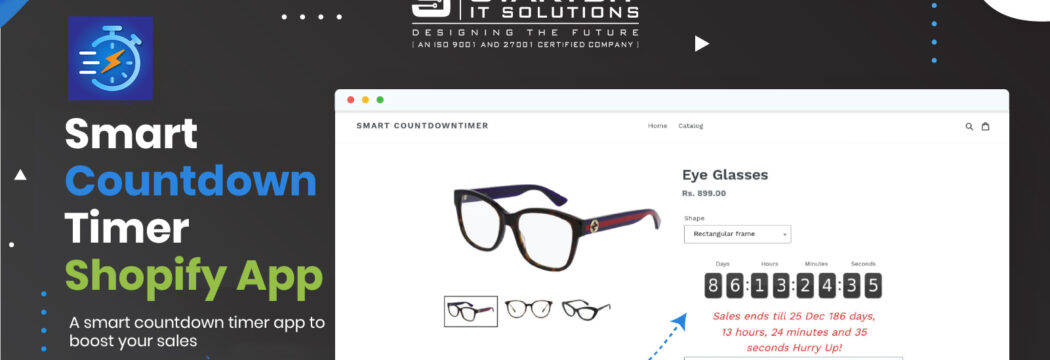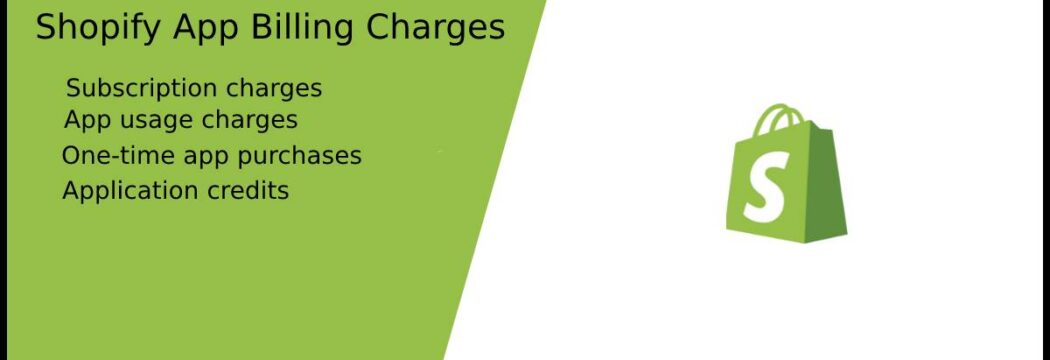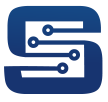Nowadays Laravel is the most recognized server-side language which PHP developers are experiencing. Laravel makes development a creative, enjoyable and truly fulfilling experience. Laravel is a framework that helps us to make our routine tasks easier. Laravel is used in most web projects such as E-commerce, Administrative tool, Forum management, Quiz management. Apart from being accessible, it also provides powerful tools needed for massive, robust applications. Here we are going to describe some benefits of Laravel: 1) In-built Authentication: With Laravel, we can easily take care of user authentication as everything is already configured and in-built in the framework. For developers, Laravel offers a structured way to outline the authorization logic, saving time and making things simpler. When we first install Laravel it also installs simple login and register functionality.…