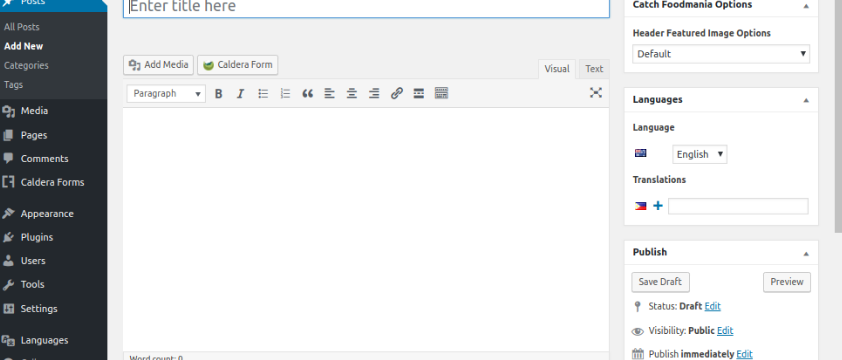How to setup PayPal Express Checkout payment for India sellers?
PayPal Express Checkout payment is available in India selling in Indian Rupees (INR) or United States Dollars (USD). You can now add PayPal as an option during the payment step in the checkout process in India. Add the buttons to your website Now that you've seen the Smart Payment Buttons in action, add the button code to your website. Copy and paste this code into an HTML page and view it in your browser. You'll use the code to start a basic integration. For Smart Button Integrate in Website: https://developer.paypal.com/docs/checkout/integrate/ In shopify we can add the paypal by follow these steps Steps: From your Shopify admin, go to Settings > Payment providers.In the PayPal section, select your PayPal account type.Click Activate.Enter the email address for your PayPal account, then click Next.Enter the password for your PayPal account,…