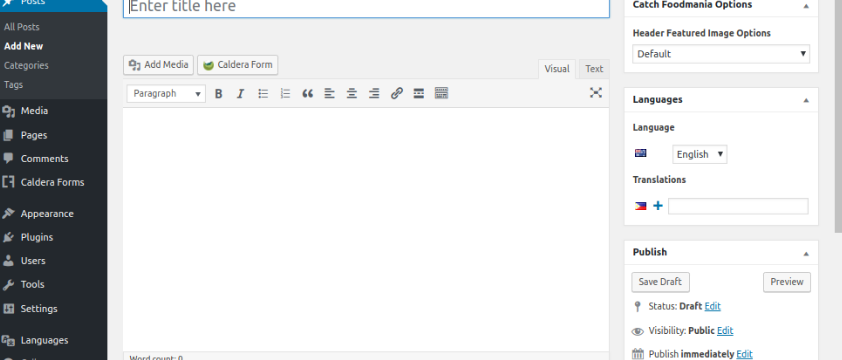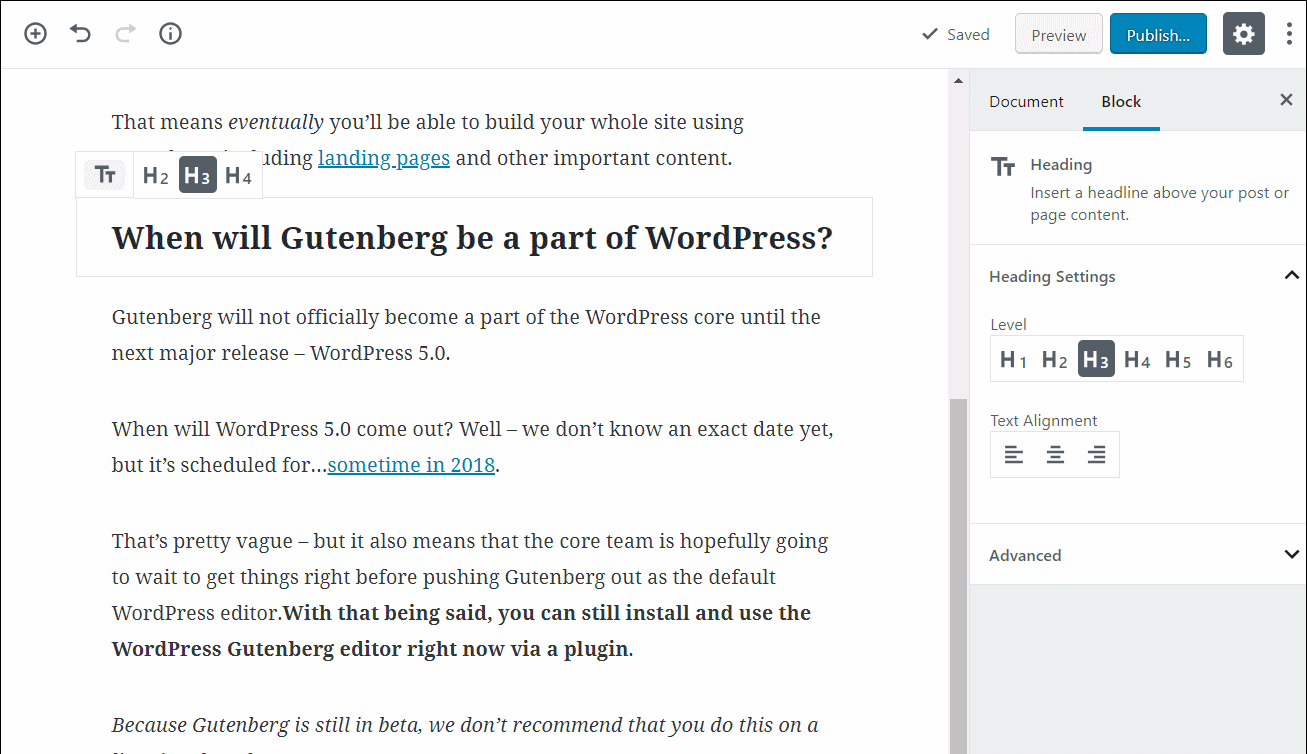WooCommerce Complete Guide and Development Services
Choosing an online store platform can be challenging with so many options available like WooCommerce, Shopify, and Magento. Although these platforms share a common goal of facilitating online sales, each has unique features and capabilities worth considering. According to statistics, WooCommerce is the most widely used e-commerce platform. Its seamless integration with WordPress allows users to manage both their website and online store from a single platform. WooCommerce provides a range of features such as product management, payment gateways, shipping options, and customizable themes to help businesses sell products and services online. It is highly flexible, scalable, and customizable, making it a preferred choice for small to large businesses looking to establish an online presence and sell products effectively. WooCommerce Feature: WooCommerce, being one of the leading E-Commerce platforms, boasts…