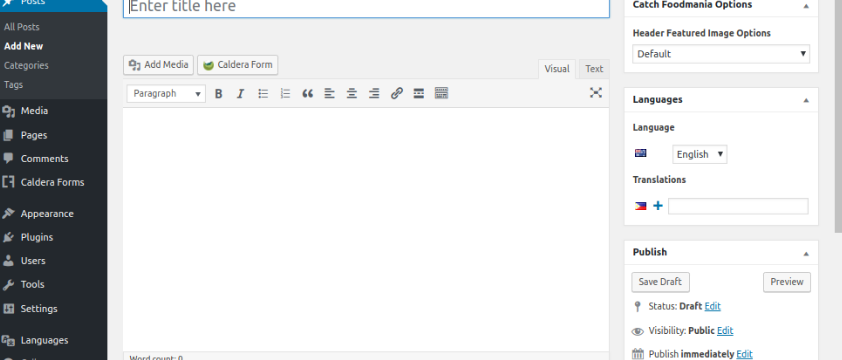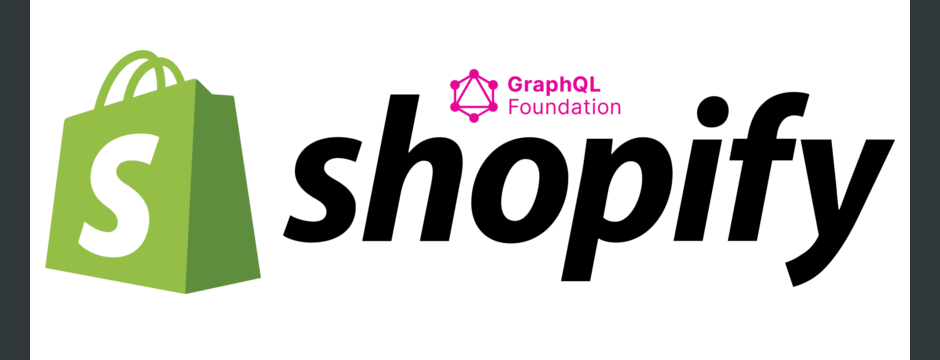How to create custom slider using simple Jquery and CSS ?
First we will create a section of slider content where we will put the content of slider. Slider heading and content will change on mouser hover. Also we can change slider content using hover functionality or click functionality only need to do simple change like only need to change hover text to click text. In the below code of slider. There are three li label(2012, 2000 and 1999). When user will hover on these label of li then the content of related these li label will automatically change on hover effect. We have three tab panel and we have content in panel according to li labels. Like if you want to change the content of 2012 then change the inner content of li's id "ert_pane1-0" so this is the same…