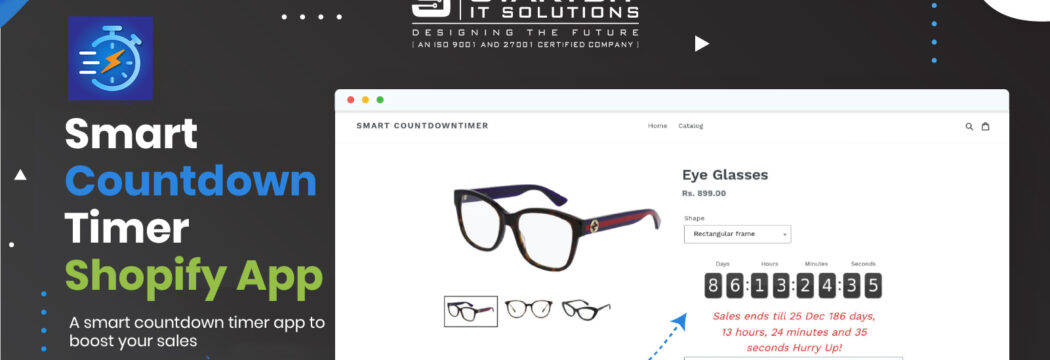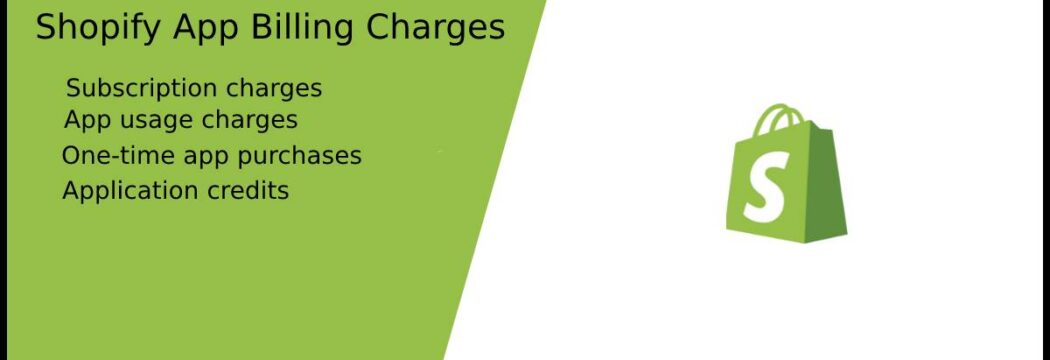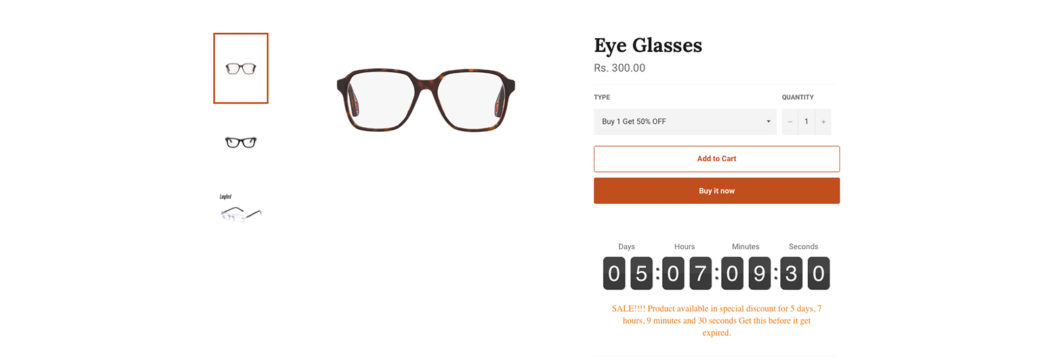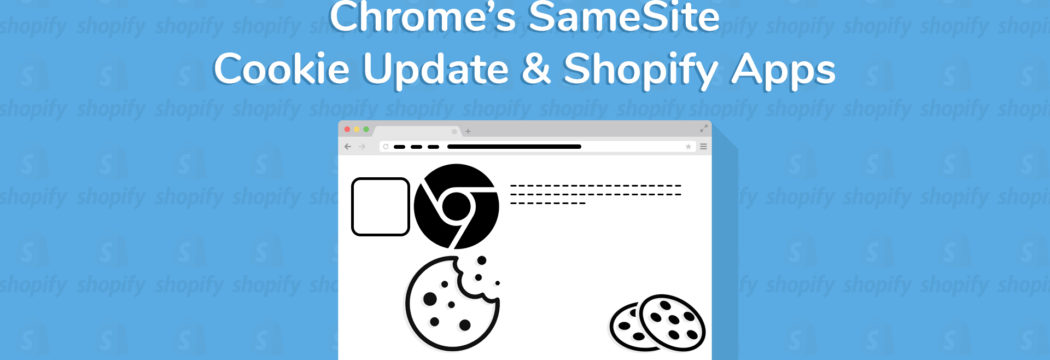Shopify To WordPress Migration Steps: An Comprehensive Guide
If you're considering moving your online store from Shopify to WordPress, you're in the right place. Shopify is a fantastic platform, but WordPress offers greater flexibility and control over your website. Whether you're switching to save on monthly fees or to take advantage of the extensive WordPress ecosystem, this guide will provide you with the essential steps for a smooth migration. How to Migrate Shopify To WordPress? Migrating from Shopify to WordPress can be a complex process, but it's certainly doable. Here's a step-by-step guide on how to migrate your online store from Shopify to WordPress: 1: Prepare Your Shopify Store Backup Your Store Thoroughly: Along with exporting your product data, customer information, and order history, make sure to back up other essential elements of your Shopify store, such as…